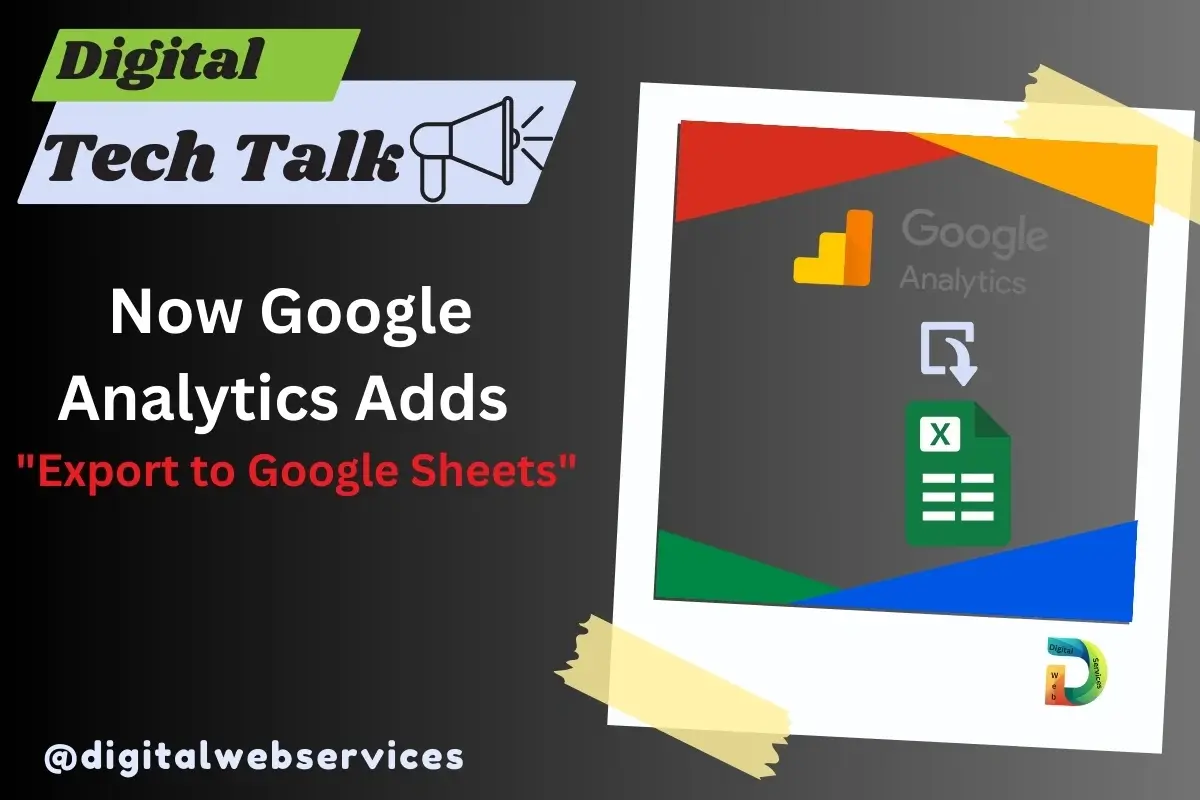
Google Analytics Report Export to Google Sheets: Google has announced a new feature of Google Analytics: “export to Google Sheets,” which can help you export data from a Google Analytics report directly to Google Sheets.
💡 You can now export data from a Google Analytics report directly to Google Sheets for deeper insights and easier collaboration.
How-to:
1. Click “Share this report” in the top right corner of your report.
2. Select “Download File”.
3. Choose “Export to Google Sheets”.Unlock…
— Google Analytics (@googleanalytics) May 23, 2024
Here are the steps For Google Analytics 4 (GA4) that you can follow to export your analytics report to Google Sheets easily:
Step 1: Open your report within GA4, which you would like to Export to Google Sheets.
Step 2: Now, Click on the share icon located at the top right corner, this will open the “Share this report” sidebar.
Step 3: And, then select “Download File” and choose “Google Sheets” from the file format options.
Key Features & Benefits of Export Analytics Reports to Google Sheets
- Analytics’ new feature “Export to Google Sheets” helps you to transfer Google Analytics data to your Google Sheets easily.
- Once you export your analytics data into a Google Sheet, it’s easier to share a report link with your team or others by generating a share link with your Google Sheet.
- Google Analytics also supports the other export options, you can download reports in PDF or CSV formats.
Digital Web Services (DWS) is a leading IT company specializing in Software Development, Web Application Development, Website Designing, and Digital Marketing. Here are providing all kinds of services and solutions for the digital transformation of any business and website.











