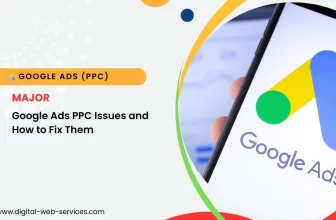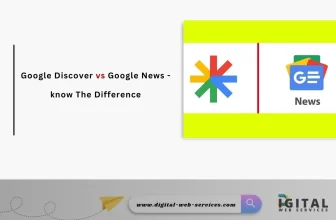Want to know the keyword search volume, difficulty, and relevant keyword ideas for your YouTube video? Many YouTube keyword tools provide essential insights into YouTube keyword searches. As YouTube is the world’s 2nd largest search engine, there are billions of searches per month on YouTube search, but the point is what people search on YouTube. To understand this point, you must understand the YouTube keywords and their intention with using the YouTube keyword research tool.
Best YouTube Keyword Tools
Explore the YouTube keyword tools to discover the top-searched YouTube Keywords. However, finding the best keyword research tool for YouTube is crucial for vloggers and YouTubers. Following are some of the top YouTube keyword research and analytics tools that you can use to optimize your YouTube videos by finding and using high-searching or traffic keywords. Let’s check below:
1. VidIQ

VIDIQ helps you research the BEST Keywords for Your YouTube Content and YouTube SEO. This YouTube keyword tool analyzes competition, tracks engagement metrics, and suggests keywords to improve your video performance on YouTube. By using the VIDIQ tool, you can understand what people are searching for so you can create the content that people want to see.
Features and Benefits of VidIQ YouTube Tool:
- VidIQ is a powerful tool that gives you relevant keyword search term suggestions.
- VidIQ suggests some videos that are trending for your targeted keywords.
- vidIQ also can translate your video titles, descriptions, and keyword tags with a few clicks.
- Help many creators and marketers optimize their video titles, descriptions, and tags for better performance on YouTube searches.
2. SEMrush

SEMrush is the best YouTube keyword analytics tool which can help you to find the most popular and high-searching or performance keywords for your content. This tool can allow you to discover trends in YouTube keywords in your specific countries. You can try SEMrush with a free trial and use up to 7 days free of YouTube keyword research and analysis.
Features and Benefits of SEMrush YouTube SEO Tool:
- Semrush Keyword Research helps you to find the targeted and high-searching keywords for your content.
- Allow you to get started with a free trial.
- Provides the best keyword ideas for your YouTube video strategy.
- SEMrush tool has features of keyword Gap analysis.
3. TubeBuddy

TubeBuddy is a popular YouTube SEO tool that also provides a browser extension and mobile app that helps YouTube creators manage their channels and optimize videos. Its YouTube keyword tool is highly beneficial for enhancing video SEO and finding the relevant keywords for your videos by providing insights into search volume, competition, and optimization scores. Creators who are looking to improve their video rankings on YouTube search can use TubeBuddy’s keyword tool to enhance their video keyword rankings on YouTube, increase their YouTube video visibility, gain more views, and grow their subscriber base
Features and Benefits of TubeBuddy YouTube Tool:
- Providing the world’s best browser extension for YouTube Creators.
- Helping you to find the most relevant keywords for your YouTube videos.
- Based on the video content, TubeBuddy offers additional tag suggestions that can help improve the visibility of your video.
- TubeBuddy’s SEO Studio guides you on optimizing your video titles, descriptions, and tags.
4. Ahrefs’ Keywords Explorer

Ahrefs’ Keywords Explorer is the best keyword research and analysis tool for YouTube creators. This comprehensive tool is widely used for SEO and keyword research across various platforms, including Websites and YouTube. This Keywords Explorer tool can help many content creators, marketers, and SEO professionals discover keywords that can drive the most valuable traffic to their videos and websites.
Features and Benefits of Ahrefs YouTube Keyword Explorer Tool:
- Ahrefs offers related keyword suggestions, along with information like search volume, click data, and keyword difficulty.
- Ahrefs provides an overview for each keyword, showing the top-ranking videos, along with details like the number of views, likes, and comments.
- Ahrefs’ Keywords Explorer tool offers advanced SEO keyword filtering options to refine your targeted search keyword based on some parameters such as search volume, keyword difficulty, word count, and newly discovered keywords.
5. KWfinder

KWfinder is one of the popular keyword research tools that helps content creators, marketers, and SEO professionals optimize their content for search engines. By using KWfinder, content creators can effectively optimize their videos for YouTube Search Inc.,rease their video visibility, and attract more viewers and subscribers.
Features and Benefits of KWFinder YoutTbe Keyword Research Tool:
- KWfinder generates keyword suggestions that are most relevant to your content and audience.
- Analyze the competitor’s keywords to understand their strategy.
FAQs
Q. How do I find good keywords for YouTube?
Ans: To find a good keyword for your YouTube content, you must use YouTube Keyword Research Tools and Analyze your Competitors’ Videos to identify popular and high-search keywords for your YouTube video.
Q. Are there free YouTube keyword tools available online?
Ans: Yes, many free YouTube keyword tools, like vidIQ, YouTube autosuggest SEMrush, and Ahrefs, are available for free or with a free trial. However, more advanced features might require you to pay for a subscription.
Q. What are some popular YouTube keyword tools?
Ans: Some famous YouTube keyword tools include TubeBuddy, vidIQ, SEMrush, Ahrefs, and KWfinder. These tools offer great features like keyword suggestions, search volume analysis, and competition metrics to help optimize your video content for better ranking and views on YouTube.
Q. How can I determine which keywords are most searched on YouTube?
Ans: You can use the YouTube Search Bar Autocomplete to learn about the most searched keyword on YouTube. To use this, you can type your video topic or keywords in the YouTube search bar and observe the suggestions that will pop up below the YouTube search.
Digital Web Services (DWS) is a leading IT company specializing in Software Development, Web Application Development, Website Designing, and Digital Marketing. Here are providing all kinds of services and solutions for the digital transformation of any business and website.