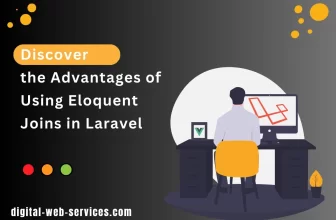What is JS Minification?
Minification can be referred to as “minimization and minimization”. In computer language, minification means removing all the unnecessary characters, comments and spaces from the source coding to enhance the loading speed of the website. And when it comes to JS minification checker tools the minification of JavaScript has been done by removing redundant or unnecessary data without affecting the programming code. Other than this, coding comments and the unused code has been removed from JS file, usage of shorter variable and function names, formatting is done in JS minification process.
What is JS minification checker?
JS minification checker is used to check whether is JS file is minimized or not. Pass your JS file from JS minification checker and minify your JS file with ease. You can use an online JS minification checker to do this task with ease. It can reduce the size of your file up to 60%. You just have to copy paste your file or need to upload it, after submitting, you can easily download the compressed file from JS minification checker easily.
Why minify JS (JavaScript) file?
While creating a JS file, the programmer uses comments, spaces, larger variables to make coding easier to understand. It does not only help the programmer who is working on the project but as well as to other programmers if the project is larger and divided into modules and more than one programmer is working on the same project. So, using extra comments, spacing, characters and well-defined variables becomes necessary for the developer. But do you know this kind of unnecessary stuff can lower down the loading speed of your website? However, this stuff is a positive point when it comes to development but this is a big negative point when it comes to the performance of the website.
Web browsers can parse the coding without extra spaces, comments etc without affecting and functionality of the program. Even the larger resource file size can increase the loading speed of the website. That is why minifying JS requires. Minifying JS file removes the comments and extra spaces from the file, not just that it removes the crunch variable names and redundant coding. As a result, it reduces the size of the resource program. However, the functionality of the program remains the same and the bandwidth of network request becomes less. This enhances the traffic on your website.
The minified version of the JS file is almost 30 to 40% lower than that of the original file created by the developer. Even in some cases, the size of the resource file reduces to 50%. This makes minification a standard practice to optimize your web page. Usually minified version of the file has been saved with an extension min.js.
Minification is a set of tools and techniques that are used to reduce the size of the file and the bandwidth of the requests. However, minification can become cumbersome, if it is done manually and it becomes impossible when it comes to the larger files. That is why JS minification checker is used to do the task with ease.
Get ready to make your file smaller in size and faster in loading to give a better user experience to all your users by minifying your JS file.
Digital Web Services (DWS) is a leading IT company specializing in Software Development, Web Application Development, Website Designing, and Digital Marketing. Here are providing all kinds of services and solutions for the digital transformation of any business and website.