WhatsApp Has Launched a New “Typing Indicators” Feature in Chats
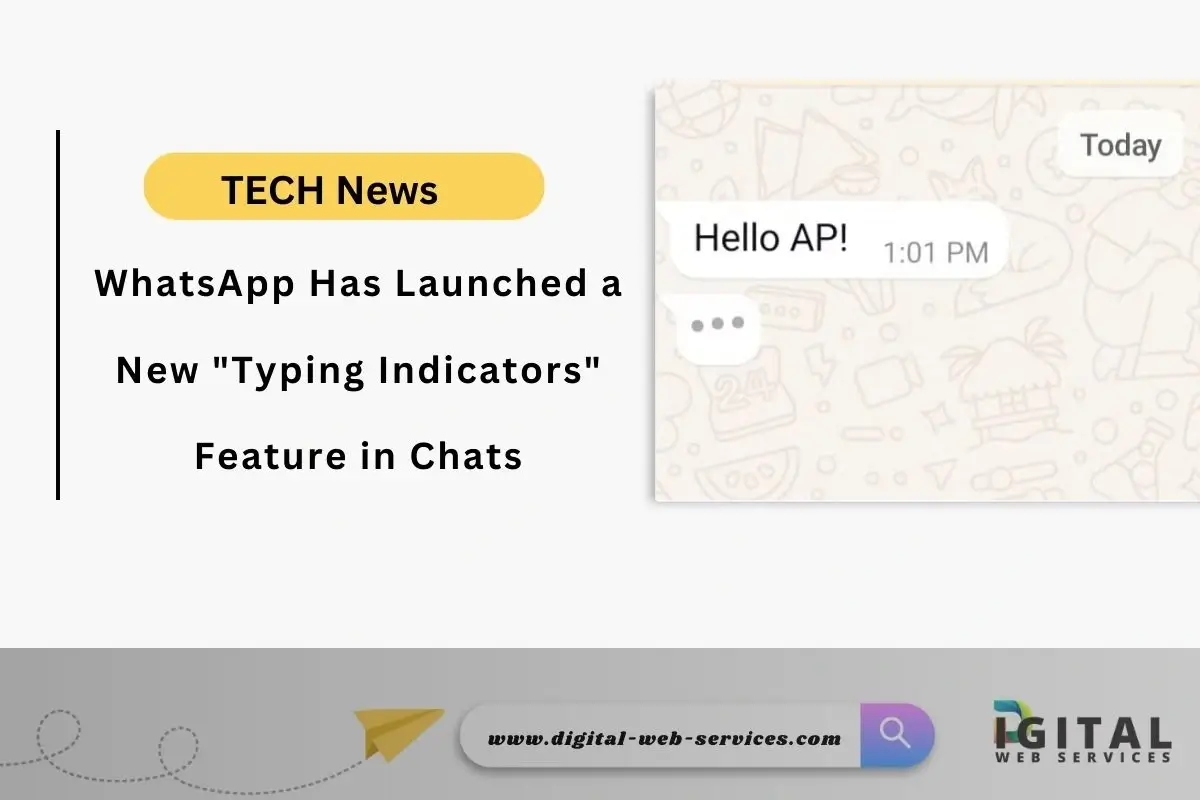
WhatsApp has launched a new “Typing Indicators” feature in chats. This feature is designed to enhance real-time engagement among users.
Here’s know how it works:
- When someone is typing in a chat (either individual or group), you’ll see a visual “…” cue at the bottom of the chat screen.
- In group chats, this cue will appear along with the profile picture of the person typing, making it easier to see who is actively engaged in the conversation.
This new typing indicator is different from the old static one that used to show up at the top, below the username. The new indicator is animated, with the three dots bouncing.
This feature has been rolled out to both Android and iOS users through a recent app update.
Benefits of the WhatsApp Typing Indicators Feature
- Enhanced Real-Time Engagement: By providing a visual cue that someone is typing, the feature creates a sense of immediacy and encourages users to stay engaged in the conversation.
- Improved Communication Flow: In group chats, seeing who is typing helps to avoid message overlap and confusion, making it easier to follow the conversation.
- More Natural Interaction: The feature mimics real-life conversations where you can see when someone is about to speak, making online interactions feel more natural.
- Clearer Understanding of Participation: It becomes easier to gauge who is actively involved in the discussion, especially in group chats.
How to Check for the Typing Indicators
- Update WhatsApp: Ensure you have the latest version of WhatsApp installed on your device from the App Store (iOS) or Google Play Store (Android).
- Open a Chat: Go to any individual or group chat.
- Observe the Chat Screen: When someone starts typing, you should see a “…” indicator at the bottom of the screen. In group chats, this will appear along with the person’s profile picture.
FAQs
Q: Is this feature available for everyone?
A: Yes, the feature has been rolled out to both Android and iOS users through a recent app update.
Q: What if I don’t see the typing indicators?
A: Make sure you have the latest version of WhatsApp installed. If you still don’t see it, try restarting your device or reinstalling the app.
Q: Does this feature work in both individual and group chats?
A: Yes, it works in both types of chats.
Q: Is the typing indicator always accurate?
A: The indicator appears when someone starts typing, but it might disappear if they delete what they’ve typed or switch to a different app.
Q: Can I turn off the typing indicators?
A: No, there is no option to disable this feature.
| Also Read: WhatsApp Users Can Now Scan Documents Directly Within the App
You can follow us on Google News for more interesting latest news and updates
Digital Web Services (DWS) is a leading IT company specializing in Software Development, Web Application Development, Website Designing, and Digital Marketing. Here are providing all kinds of services and solutions for the digital transformation of any business and website.










