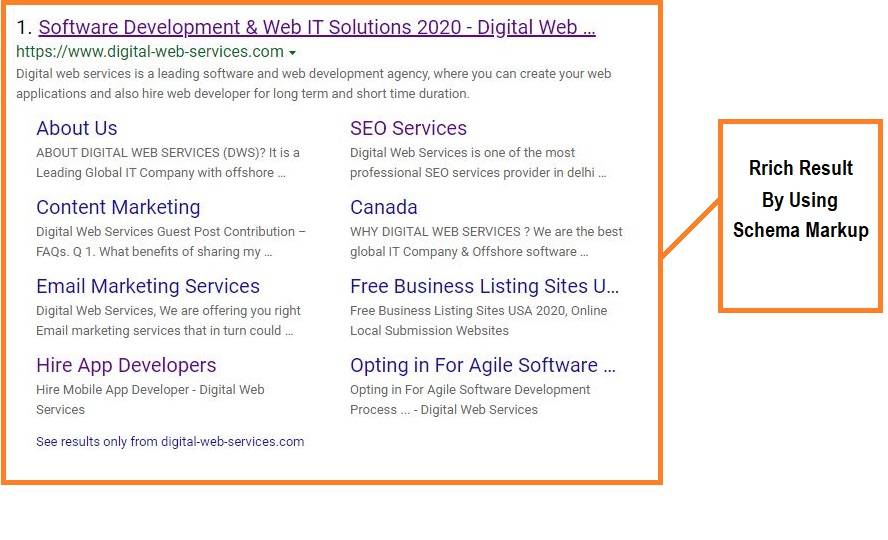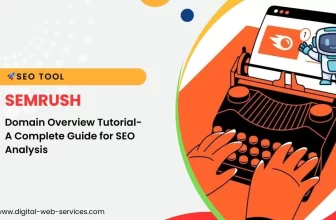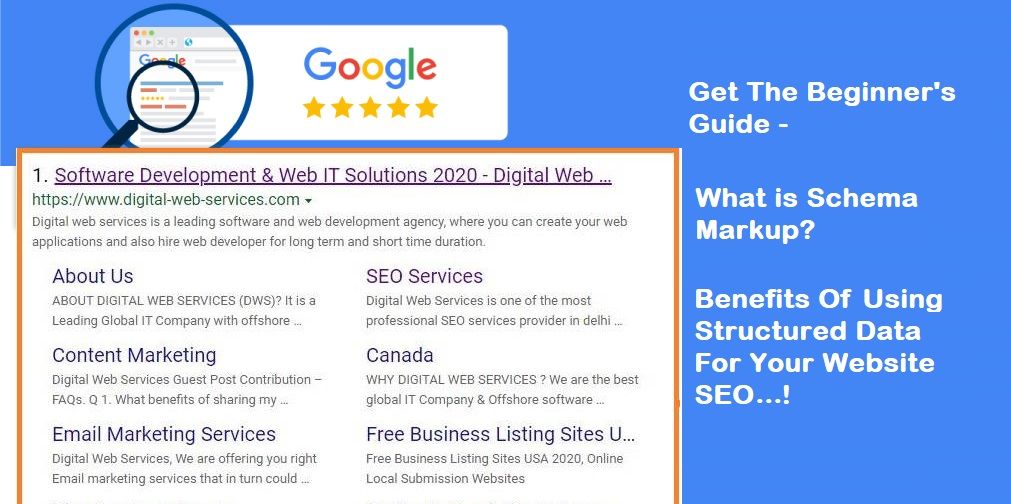
To make your website more informative on the search engine result page we can use Schema markup, it will describe your site to make it easier to understand by the search engine.
Schema markup is a structured data vocabulary in technical SEO.
If you are using schema makeup on your website then it will definitely boost your SEO keywords ranking with increasing your brand revenue.
You can also use Yoast SEO plugins to enhance your structured data (Schema markup) on your WordPress website.
Let’s see and know all about What is schema markup? and How can we use schema markup on our website?
What Is Schema Markup?
Schema markup is also known as structured data, it optimizes your website and makes it quite easier for search engine crawlers. It will also make your web page more attractive and good looking and increase your site visibility on SERPs like – Google, Bing, Yandex, Yahoo and etc. If you want good SEO of your website then must use structured data on it and improve the domain authority of your site and make it rich results on the search engine result page. Here, see the below image of our website’s result on SERPs with the use of structured data code on our site digital web services.
Digital web services’ website navigation schema markup
How Can We Use Schema Markup to Improve Website’s SEO?
Here we are sharing useful information and ideas so that you can add structured data or schema markup on your website. There are different ways to use schema on our website, now here we are sharing two different ways to use it, which is frequently used by blogger and website designer and developer.
Two different ways of using schema markup for your websites are:
(i) By using WordPress Plugins (ii) By using Google’s Structured Data Markup Helper
Schema Markup with WordPress Plugins
If you are using WordPress for your website and blogging site then it will be easy to generate schema for WordPress website by using some plugins. There are many schema markup plugins are available, which you can get with the free version or premium versions. If you have a good budget and want to secure your site then here we are recommending to go with paid plugins.
Here we have listed the essential schema plugins for WordPress:
- All In One Schema Rich Snippets
- Schema Pro
- WP SEO Structured Data Schema
- Schema and Structured Data for WP & AMP
- WP Review Plugin
Generate Schema Markup by Using Google’s Structured Data Markup Helper
When your website has been developed in another platform apart from WordPress CMS, then google’s structured data markup helper is one of the best methods to generate schema markup on your site. The structured data markup helper is provided by Google to create rich snippets for any kind of site.
Methods to create the schema data structure by using google:
Step 1: First of all, click on google’s structured data markup helper
Step 2: Now you can select the data type and copy & paste your website’s Url on which you want to use structured data markup.
- If you have HTML code then click on the “HTML” tab and paste your code.
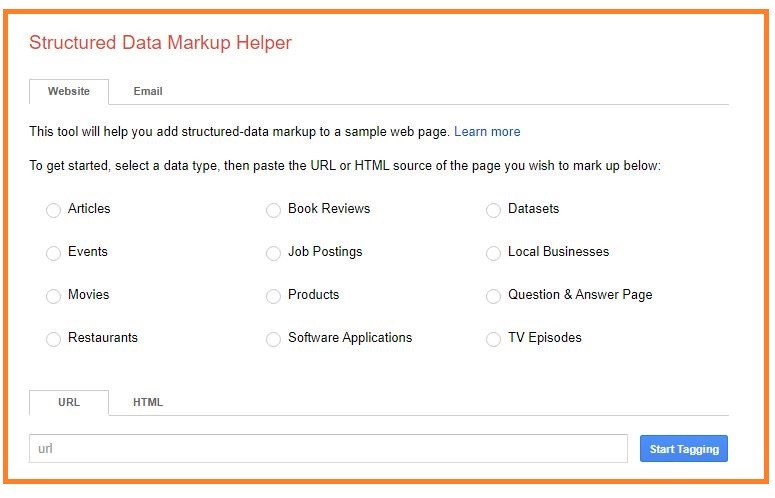
Step 3: Once you have click on the “start tagging” button then you can see the two different panels, on the left side your content, and on the right side schema markup tool.
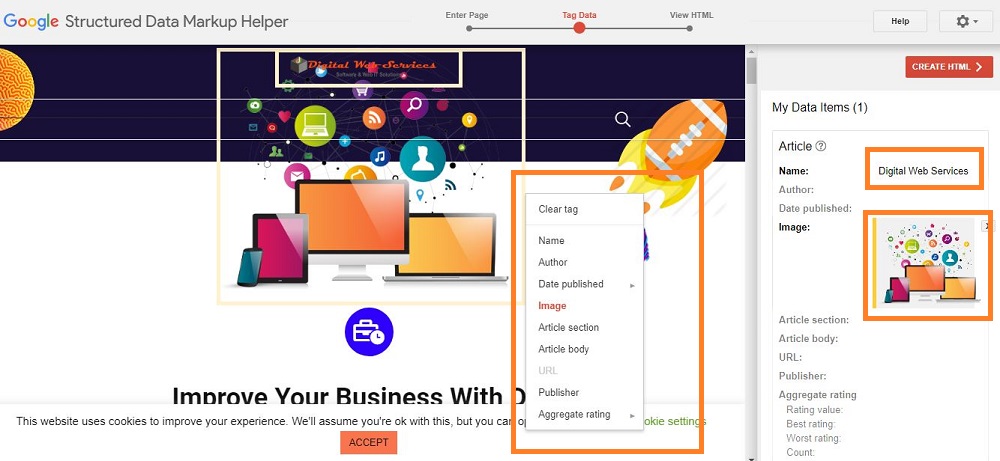
Step 4: Now, On the above image, you can see “my data item” in the right panel, which you have to fill, it includes name, author, image, URL, the aggregate rating, etc.
- To fill the “my data items” you have to click on the left panel of the content and select one of the given items from the name, images, URLs, etc. then click on the above right red button “CREATE HTML” for further process.
Step 5: Now select ‘JSON-LD’ and click on the “Finish” button.
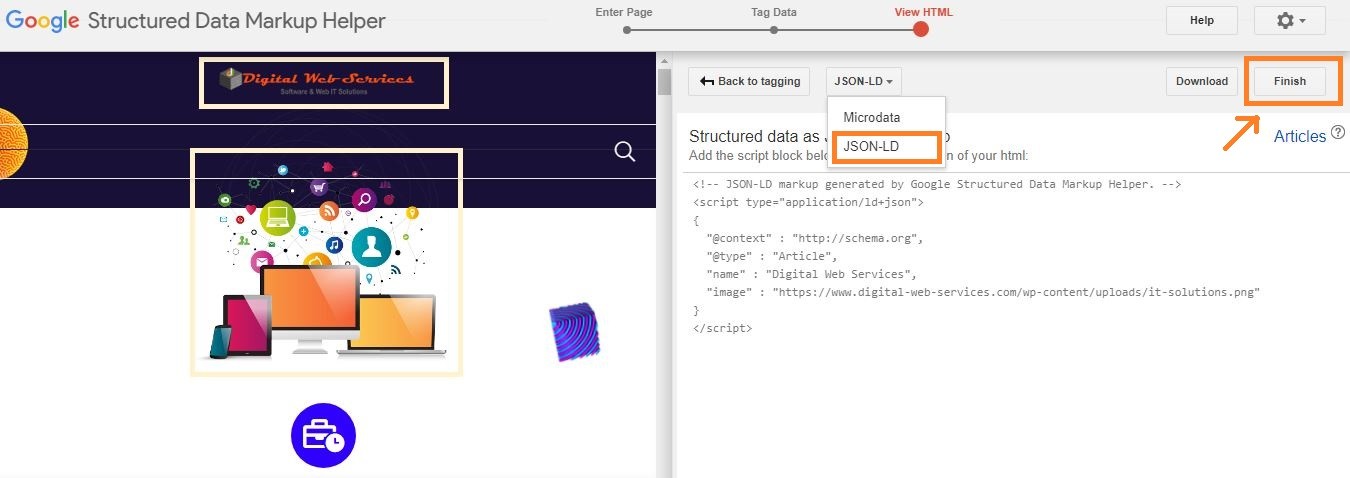
Digital Web Services (DWS) is a leading IT company specializing in Software Development, Web Application Development, Website Designing, and Digital Marketing. Here are providing all kinds of services and solutions for the digital transformation of any business and website.