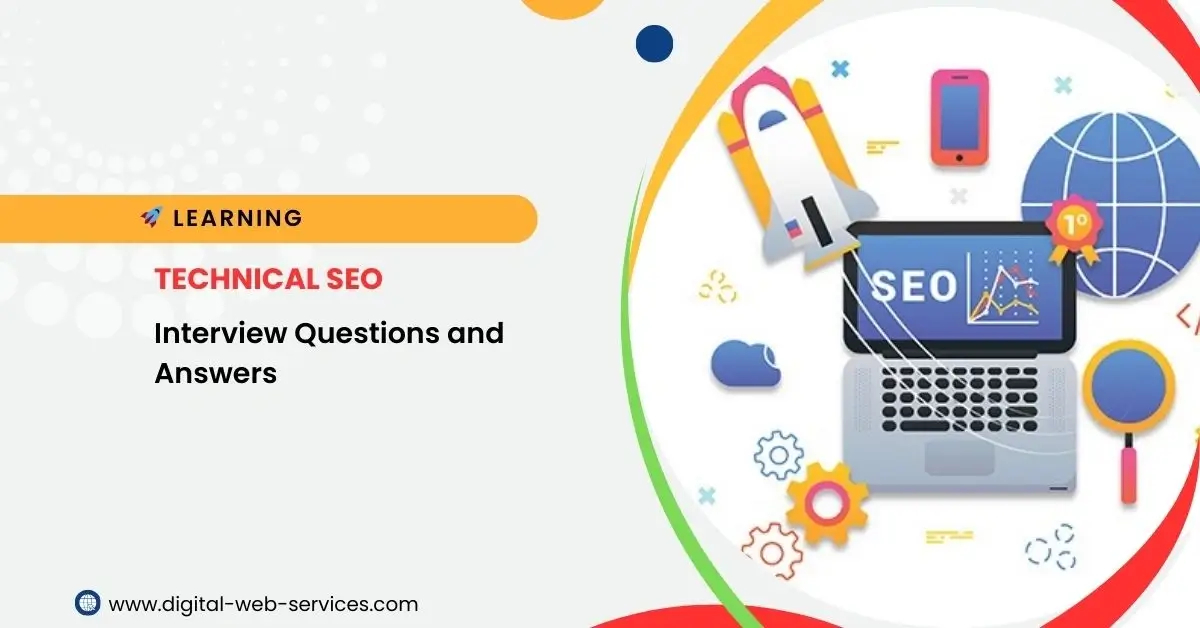
If you’re preparing for a technical SEO interview, it’s essential to understand the common questions asked and how to answer them effectively. Here are some key questions along with brief answers and examples to help you prepare.
Explore the Most Asked Technical SEO Interview Questions and Answers
1. What is Technical SEO?
Answer:
Technical SEO refers to optimizing the technical aspects of a website to improve its ranking in search engines. This includes website speed, mobile-friendliness, site architecture, indexing, crawlability, and more.
Example:
Improving site speed by compressing images or fixing broken links can improve both user experience and search engine rankings.
2. What is the difference between indexable and non-indexable content?
Answer:
Indexable content can be crawled and added to search engine indexes, while non-indexable content cannot be added to the index.
Example:
If a page is blocked by a robots.txt file or has a noindex meta tag, it is non-indexable.
3. What is a robots.txt file?
Answer:
The robots.txt file tells search engines which pages or sections of your website to crawl or not to crawl. It’s placed in the root directory of your site.
Example:
A robots.txt file could include:
User-agent: *
Disallow: /private/
This would block all search engines from crawling the /private/ directory.
4. What is a 301 redirect?
Answer:
A 301 redirect is a permanent redirection from one URL to another. It informs search engines that the page has moved permanently, transferring link equity to the new URL.
Example:
Redirecting a broken URL oldpage.com to newpage.com using a 301 redirect ensures you don’t lose traffic or rankings.
5. What is crawl budget?
Answer:
Crawl budget refers to the number of pages a search engine will crawl on your site within a certain period. It’s determined by factors like site size, speed, and the site’s crawl health.
Example:
A website with slow loading times or too many broken links may waste its crawl budget, leading to important pages not being indexed.
6. Explain the concept of site speed and its importance for SEO.
Answer:
Site speed is how fast a webpage loads. It’s important for both user experience and SEO, as search engines like Google factor it into rankings. Slow sites can lead to high bounce rates and lower search visibility.
Example:
Google’s Core Web Vitals measure site speed, and pages with poor scores may rank lower in search results.
7. What are canonical tags and why are they important?
Answer:
A canonical tag (<link rel=”canonical” href=”URL” />) tells search engines which version of a page is the “main” or “preferred” version to avoid duplicate content issues.
Example:
If you have two pages with similar content (e.g., page1.com and page1.com?utm_source=ad), use a canonical tag on the second page to point to the first one.
8. What is an XML sitemap?
Answer:
An XML sitemap is a file that lists all the pages on your website to help search engines find and crawl them.
Example:
An XML sitemap looks like this:
<urlset xmlns=”http://www.sitemaps.org/schemas/sitemap/0.9″>
<url>
<loc>https://www.example.com/</loc>
<lastmod>2025-02-25</lastmod>
</url>
</urlset>
9. How do you handle duplicate content?
Answer:
Duplicate content can harm SEO rankings by confusing search engines about which page to rank. Solutions include using canonical tags, redirects, or noindex tags to avoid duplicates.
Example:
If you have multiple pages with similar content, use a rel=canonical tag to point to the main version.
10. What is structured data (Schema Markup)?
Answer:
Structured data is a standardized format for providing information about a page to search engines. It helps search engines understand the content better and can enhance search results with rich snippets.
Example:
For a product page, using schema markup can display the price, rating, and availability directly in the search result, like this:
{
“@context”: “http://schema.org”,
“@type”: “Product”,
“name”: “Cool T-shirt”,
“price”: “$20.00”,
“availability”: “InStock”
}
11. What is mobile-first indexing?
Answer:
Mobile-first indexing means Google predominantly uses the mobile version of a website for ranking and indexing, instead of the desktop version.
Example:
If a website is not optimized for mobile, it may rank lower in search results.
12. What is a 404 error page?
Answer:
A 404 error occurs when a page cannot be found on a website. It typically happens when a page is deleted or the URL is incorrect.
Example:
If a user tries to access www.example.com/oldpage, but the page no longer exists, they will see a 404 error.
13. What is hreflang?
Answer:
The hreflang tag tells search engines the language and regional targeting of a page. This is important for international SEO.
Example:
If you have a Spanish version of your site for Spain, you’d use:
<link rel=”alternate” hreflang=”es-ES” href=”https://www.example.com/es/” />
14. What is the importance of internal linking?
Answer:
Internal linking helps search engines understand the structure of a website and establishes the relationship between different pages. It also improves user navigation.
Example:
Linking from your blog post to related product pages or articles can help both users and search engines discover more content.
15. What is a 302 redirect?
Answer:
A 302 redirect is a temporary redirect, indicating that a page has moved temporarily and that search engines should continue to index the original page.
Example:
If you’re running a promotion and temporarily redirecting visitors to a special landing page, you’d use a 302 redirect instead of a 301 redirect.
16. What is a “noindex” tag, and when would you use it?
Answer:
A “noindex” tag is used to tell search engines not to index a particular page. This is useful for pages that are not relevant to search engines, such as login pages or duplicate content.
Example:
For a page that you don’t want to appear in search results, you would add the following meta tag:
<meta name=”robots” content=”noindex, nofollow”>
17. What is the importance of URL structure in SEO?
Answer:
A clean and descriptive URL structure makes it easier for search engines and users to understand the content of a page. It can impact rankings and user experience.
Example:
Instead of a URL like www.example.com/page?id=123, a better structure would be www.example.com/technical-seo-interview-questions.
18. What is the “robots meta tag”?
Answer:
The robots meta tag is used to control how search engines index a page and whether they follow links on the page.
Example:
To prevent a page from being indexed, you can use:
<meta name=”robots” content=”noindex, nofollow”>
This will tell search engines not to index the page or follow any links on it.
19. What is a sitemap index?
Answer:
A sitemap index is a file that references multiple sitemaps. This is useful for large websites that have multiple sitemaps, allowing search engines to efficiently crawl all pages.
Example:
If your site has many sections, you might have a sitemap index file like this:
<sitemapindex xmlns=”http://www.sitemaps.org/schemas/sitemap/0.9″>
<sitemap>
<loc>https://www.example.com/sitemap1.xml</loc>
</sitemap>
<sitemap>
<loc>https://www.example.com/sitemap2.xml</loc>
</sitemap>
</sitemapindex>
20. What are Core Web Vitals?
Answer:
Core Web Vitals are a set of user experience metrics defined by Google to measure the loading performance, interactivity, and visual stability of a webpage.
Example:
The three main Core Web Vitals are:
- Largest Contentful Paint (LCP): Measures loading performance.
- First Input Delay (FID): Measures interactivity.
- Cumulative Layout Shift (CLS): Measures visual stability.
Improving these metrics can enhance user experience and positively impact rankings.
21. What is the difference between HTTP and HTTPS?
Answer:
HTTP (HyperText Transfer Protocol) is the standard protocol used to transfer data over the web, while HTTPS (HyperText Transfer Protocol Secure) is the secure version of HTTP that encrypts the data exchanged between the user’s browser and the web server.
Example:
Using HTTPS is important for security and SEO, as Google gives a ranking boost to secure websites.
22. What is the “disallow” directive in the robots.txt file?
Answer:
The “disallow” directive in the robots.txt file tells search engines not to crawl specific pages or directories on your site.
Example:
To prevent search engines from crawling a specific folder:
User-agent: *
Disallow: /private/
23. What are “soft 404” errors?
Answer:
A “soft 404” error occurs when a page appears to be a 404 error (not found), but the server returns a 200 OK status code. This can confuse search engines because the page isn’t truly available, yet it’s not being correctly reported.
Example:
If a page is deleted but still returns a “Page not found” message without the proper 404 status code, it can lead to soft 404s.
24. What is a URL parameter, and how does it impact SEO?
Answer:
URL parameters are strings of text added to the end of a URL to pass data to a webpage (e.g., session IDs, filters, or sorting preferences). Improper use of URL parameters can lead to duplicate content issues and waste crawl budget.
Example:
A URL like www.example.com/product?color=blue can create multiple versions of the same page. Managing parameters with the rel=”canonical” tag or using Google Search Console can prevent these issues.
25. What is “pagination” in SEO?
Answer:
Pagination is the process of dividing content across multiple pages (e.g., a blog or product category). Proper handling of pagination helps search engines crawl all the pages in a series without viewing them as duplicate content.
Example:
For a paginated series of blog posts, you should include a rel=”next” and rel=”prev” link element in the head section of the HTML to indicate the relationship between the pages.
26. What is a “site audit,” and why is it important for SEO?
Answer:
A site audit is an in-depth analysis of a website to identify technical issues that could affect its SEO performance. It includes checking for broken links, crawlability, site speed, and more.
Example:
An audit could reveal issues like slow page load times or missing alt text on images, which can be addressed to improve SEO performance.
27. How does Google handle JavaScript in SEO?
Answer:
Google can crawl and index JavaScript content, but it can be challenging if not implemented properly. JavaScript content needs to be rendered and indexed before it appears in search results.
Example:
If you’re using JavaScript to load dynamic content, make sure the content is accessible to Googlebot. Using server-side rendering (SSR) or static rendering can help Google crawl JavaScript content more effectively.
28. What is the difference between a “crawling” issue and an “indexing” issue?
Answer:
- Crawling issue: Prevents search engines from accessing a page (e.g., broken links, blocked pages in robots.txt).
- Indexing issue: The page is crawled but not indexed (e.g., missing meta tags, “noindex” directive).
Example:
If Googlebot cannot crawl your page because of a robots.txt block, that’s a crawling issue. If it can crawl but not index due to a noindex meta tag, that’s an indexing issue.
29. What are the main factors that impact a page’s ranking?
Answer:
There are numerous factors that affect page rankings, but key technical factors include:
- Mobile-friendliness
- Page speed
- Secure connection (HTTPS)
- Structured data
- Content quality and relevance
- Backlinks
30. What is AMP (Accelerated Mobile Pages), and does it still matter for SEO?
Answer:
AMP is a framework that helps make mobile pages load faster by simplifying HTML and limiting JavaScript. While Google initially gave a ranking boost to AMP pages, its importance has decreased since mobile-first indexing became standard.
Example:
Even though AMP isn’t as critical as before, improving mobile page speed through other methods (like optimizing images and reducing JavaScript) is still essential for SEO.
Digital Web Services (DWS) is a leading IT company specializing in Software Development, Web Application Development, Website Designing, and Digital Marketing. Here are providing all kinds of services and solutions for the digital transformation of any business and website.










