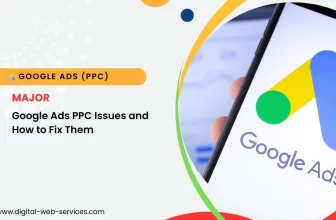Google Ads, formerly known as Google AdWords. Which is developed by Google. It allows businesses and advertisers to display their ads on Google’s search engine results pages (SERPs), as well as the other various partner websites within the Google Display Network. Google Ads campaigns are ongoing optimization processes to run successful Google Ads, so we should constantly monitor Google Ads campaign performance, adjust bids and keywords optimization.
What is PPC or Google Ads, and How Does it Work?
Google Ads or PPC is a paid advertising process where advertisers have to pay each time a user clicks on their ads. These ads can appear on Google search results, Google Display Network Sites, and YouTube videos. To use Google Ads, Advertisers bid on specific keywords relevant to their target audience. Google uses a complex algorithm to determine which ads to display and in what order based on factors such as bid amount, ad relevance, and landing page quality.
Types of Google Ads Campaign:
Google Ads offers many different types of Ads to their advertiser, each ad type have its strengths and purposes. These determine Following are some of the common types of Google Ads Campaigns:
1. Search Network Ads: These are the text-based ads that appear on Google Search Engine Results Pages (SERPs) when users enter search-relevant keywords on the Google search bar.
2. Display Network Ads: This Ads campaign allows you to create banner ads, image ads, or video ads that will appear on various websites and apps that are partnered with Google.
3. Video advertising: This is the process of advertising by utilizing video content to promote products, services, or brands. Video Ads appear on YouTube, Google TV, and other Google video partner platforms.
4. Shopping Ads: Shopping ads are created with product data including images, titles, and prices that will appear on Google Shopping and other search results pages.
5. App Ads: App advertisements promote your app within the Google Play Store and other apps on the Google display network.
6. Discovery Ads: Discovery Ads is a Swipeable image type of ads that appear on Discover feeds (like on mobile) and YouTube.
7. Local Services Ads: If you provide local services, and want to connect with your potential customers from the local Google search then Local services Ads will be the best option for your paid ads campaign.
Here Are Some Common Google Ads Formats:
Text Ads: Short, text-based ads used primarily on Search Network campaigns.
Image Ads: Banner ads in various sizes with images or visuals to grab attention on the Display Network.
Video Ads: Short video ads that can be informative, promotional, or create brand awareness.
Shopping Ads: Product listings that showcase your offerings directly on shopping platforms.
App Promotion Ads: Interactive ads that encourage users to download your app from the Play Store.
Process To Create and Run Google Ads
want to know “How to create Google Ads?” Here’s a step-by-step process to create and run Google Ads or PPC Ads:
Step 1. Setting Up Your Google Ads Account:
- First, go to the Google Ads website and click the “Start Now” button
- Follow the signup process, enter your business information or required details, and link your Google account (if you have one).
- Step 2 Defining Your Campaign Goals:
- Google will ask you about your advertising Campaign goals. Your campaign goal could be anything from increasing website traffic to generating leads or sales. Choosing a goal that will help your campaign settings for better results.
Step 3 Selecting an Ads Campaign type based on your goals:
Google will recommend different campaign types. Here are some common types:
- Search Network: Text ads on search results pages.
- Display Network: Image or video ads on various websites.
- Shopping: Product listings directly on Google Shopping.
- Video: Video ads on YouTube.
- App: Promote your app across Google channels.
Step 4 Configuring Campaign Settings Once you choose a campaign type:
- Add specific information for your campaign:
- Network: Select where your ads will appear (e.g., Search results only, YouTube videos).
- Location & Language: Define who sees your ads based on location and language.
- Budget: Set a daily or total budget for your ad spend.
- Bidding: Choose a bidding strategy (e.g., pay per click or maximize clicks within your budget).
Step 5. Building Ad Groups & Keywords:
- Ad groups: Organize your ads around a specific theme or product category.
- Keywords: These are the words or phrases that trigger your ads when people search on Google.
- Conduct keyword research to identify relevant keywords with high search volume.
- Include a mix of broad and specific keywords in each ad group.
Step 6. Crafting Your Ads:
- Write compelling ad copy that includes relevant keywords and a clear call to action.
- Most campaign types allow headlines, descriptions, and sometimes even extensions like site link URLs or phone numbers.
Step 7. Launching Your Campaign:
- Double-check all your settings and ad copy.
- Set your billing information and payment method.
- Once everything looks good, hit “Launch Campaign” and your ads will start appearing!
Digital Web Services (DWS) is a leading IT company specializing in Software Development, Web Application Development, Website Designing, and Digital Marketing. Here are providing all kinds of services and solutions for the digital transformation of any business and website.