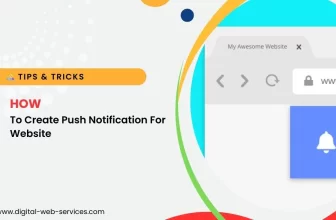Having a Facebook business page is essential for businesses of all sizes. It helps you reach a larger audience, engage with potential customers, and showcase your products or services. If you’re wondering how to create a Facebook business page, look no further! In this step-by-step guide, we’ll walk you through everything you need to know to set up your page and start promoting your business.
Process to Create a Facebook Business Page
Step 1: Sign Up for a Facebook Account
To create a business page, you must first have a personal Facebook account. If you don’t already have one, go to Facebook.com and sign up. If you already have an account, simply log in to continue.
Step 2: Go to the ‘Create Page’ Section
Once you’re logged into Facebook, click the menu icon (three horizontal lines) on the top right corner of the screen. Scroll down and select “Pages”, then click the “Create New Page” button.
Step 3: Choose Your Page Type
You’ll be prompted to select a page type. For a business, select “Business or Brand”. This is ideal for companies, products, services, or local businesses.
Step 4: Add Your Business Information
Fill out the required fields:
- Page Name: This should be the name of your business or brand.
- Category: Select a category that best represents your business. Facebook will suggest relevant categories as you type.
- Address and Phone Number: Add your physical location and contact details. These are optional but highly recommended for local businesses.
Step 5: Customize Your Page
Once you’ve entered your business information, click “Continue”. Facebook will guide you through several customization steps:
- Profile Picture: Upload your company logo or another image that represents your business.
- Cover Photo: Choose a high-quality, visually appealing image that captures your business essence. It’s the first thing visitors will see.
- Call-to-Action Button: Facebook allows you to add a button on your page like “Contact Us,” “Shop Now,” or “Learn More.” Select the button that fits your business model.
Step 6: Add More Information
In the next section, you’ll have the option to add additional information, such as:
- Business Hours: Set your operating hours if you’re a local business.
- About Section: Write a brief description of your business. This is where you tell your audience who you are and what you offer.
- Link to Your Website: If you have a website, include the link to drive traffic.
Step 7: Create Content for Your Page
Now that your page is set up, it’s time to post content. Share an introductory post to let people know your page is live. You can add updates, images, videos, blog posts, and special offers to engage your audience.
Step 8: Invite People to Like Your Page
Once you’ve added content to your page, invite friends and followers to like your page. This will help you build an initial audience.
Step 9: Promote Your Facebook Page
After setting up your page, it’s time to start promoting it. You can create ads, run promotions, or share your page link on your website and social media channels to drive traffic and increase engagement.
Step 10: Monitor Your Insights
Facebook provides analytics tools to help you track your page’s performance. Monitor key metrics like page views, post engagement, and audience demographics to adjust your content strategy and improve your results.
Conclusion
Creating a Facebook business page is a powerful way to build your brand’s presence online. By following these simple steps, you can set up a professional page, engage with your audience, and start driving business growth. Don’t forget to regularly update your page with fresh content and interact with your followers to keep them engaged. Ready to boost your business? Start creating your Facebook page today!
Digital Web Services (DWS) is a leading IT company specializing in Software Development, Web Application Development, Website Designing, and Digital Marketing. Here are providing all kinds of services and solutions for the digital transformation of any business and website.