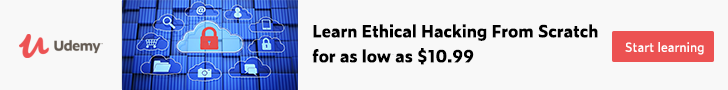Nowadays, having a website is an important part of running your business. It’s 2020 and people have come to expect all businesses (no matter how big or small) to have a website, or at the very least some sort of social media presence. Because of this, a good website is a worthy investment and there are plenty of platforms and providers that make creating an attractive and engaging site as easy as possible.
But once you’ve put your time, effort and money into getting your website just right, you’ll want to protect it. Of course, you can take the usual safety measures, such as installing malware scanners and firewalls on your computer, but sadly this isn’t always enough to stop you from becoming the victim of a hacking. That’s because today’s cybercriminals are more cunning than ever and always finding new ways to gain access to people’s websites and data.
In order to stay ahead of the game, you need to know what to look out for. That’s why Evalian has put together this guide outlining eight common signs that your website is being targeted by hackers, so you can boost your security measures and resolve the problem as quickly as possible.
1. You notice frequent pop-ups
If you start to notice random pop-ups on your website or when using your browser, this is one of the most common signs you’ve been hacked or that a fraudster is trying to get into your system. If you notice these pop-ups, it’s important that you take action straight away. Temporarily block all access to the site until you can clean it up and update your security measures.
2. There’s unexpected browser toolbars, software or user accounts
If you start to notice things that weren’t there before, you need to do some investigating. If you suddenly see browser toolbars or software, you didn’t install on your desktop then this could be a sign someone is inside your site. You should also look out for any user accounts you and your team have not created and delete/block these immediately.
This is a common tell-tale sign that hackers have gotten access to your details and are adding software and tools that you didn’t authorise. If you suspect that you may have fallen victim to this and you’re not sure what to do, bring your laptop or desktop computer to an expert who can check it out for you.
3. You suddenly get a huge spike in traffic
Do you regularly check on your website traffic? If you don’t already do this, you should start – not just for the purpose of spotting a hacker but also because it can give you an indication of how well your website is doing. But back to being targeted by cybercriminals. If you notice a sudden large spike in traffic to your site, this is another sign that your website has been breached or that hackers are trying to get into your systems.
Spotting which traffic to your website is genuine and which is spam is quite straight forward once you know what to look out for. In your Google Analytics account click on the acquisition, overview, then take a look at the referral traffic. Chances are the spammy traffic will show up there and you will be able to get an idea of the type of sites that are sending this traffic and where they are located. A sharp rise is this type of referral traffic is a warning sign that your website may need increased security measures.
4. You’ve received warnings from Google Chrome (or your browser)
Part of keeping an eye on your website means checking it regularly, whether as a guest or by logging in. When checking up on your site, if you notice warnings from Google Chrome (or your particular chosen browser) this means your site could have been hacked. You’ll receive a warning if your site has been used for phishing or is infected with malware. It’s possible that your users will also see these warnings pop up, so you may be alerted by another party if you don’t see these pop-ups first.
5. You receive a malware alert
You’ll probably have a malware scanner in place, if not you should definitely invest in one. This will be working away in the background, scanning for any potential hacks or suspicious behavior. If someone has managed to hack into your site, you’ll receive an alert. This is a clear-cut sign that you need to investigate what’s going on on your website and put stronger security measures in place. Don’t hesitate to make changes if you receive a malware alert, do this as quickly as possible to avoid the problem getting any worse. It will be best to learn how to protect your website from hacking and malware by Udemy coupon and start online learning at cheap and affordable prices.
6. Customers have left comments about interrupted user experiences
Have you started receiving emails or social media messages from customers having issues with your site? Sometimes it’s easier for the customer to pick up on suspicious behavior because they are using your site as intended. If you’re a small business or a busy owner, you might not be checking your site every day. But if you start receiving warnings from customers/users you need to investigate their issues as soon as possible. It could be that someone is trying to or has already accessed your website.
7. Strange text injected into your pages
You’ve spent ages creating great content and all of a sudden, you’ve got strange text injected into your pages messing it all up! This is yet another sign that you’re being targeted by hackers or fraudsters. This is usually at the front end of your website, the interface that your customers or users are seeing and engaging with. You might also find that someone has been messing with your webpages by adding unauthorized coding into the back end of your site. If you notice any strange text or code, you need to dig deeper and address the issue as soon as you can.
8. Your site has been flagged by Google Search Console
Finally, when you start up a website you can set up Google Search Console (formerly known as Google Webmaster Tools), which alerts you to any problems that the search engine is facing when indexing your site. You’ll be sent an alert if it detects a problem or if your site has been targeted with malware. This is an obvious sign that something is wrong with your website and needs to be addressed.
These alerts give you a chance to get ahead of the problem and fix it before Google starts displaying warnings about accessing your site, thus putting off customers or users. So, if you haven’t set up an account already, it’s a good idea that you do. What’s more, when you access your account you can look under the ‘security issues’ panel and you’ll be given a clearer idea of what Google has detected and therefore how to start addressing the problem.
Digital Web Services (DWS) is a leading IT company specializing in Software Development, Web Application Development, Website Designing, and Digital Marketing. Here are providing all kinds of services and solutions for the digital transformation of any business and website.