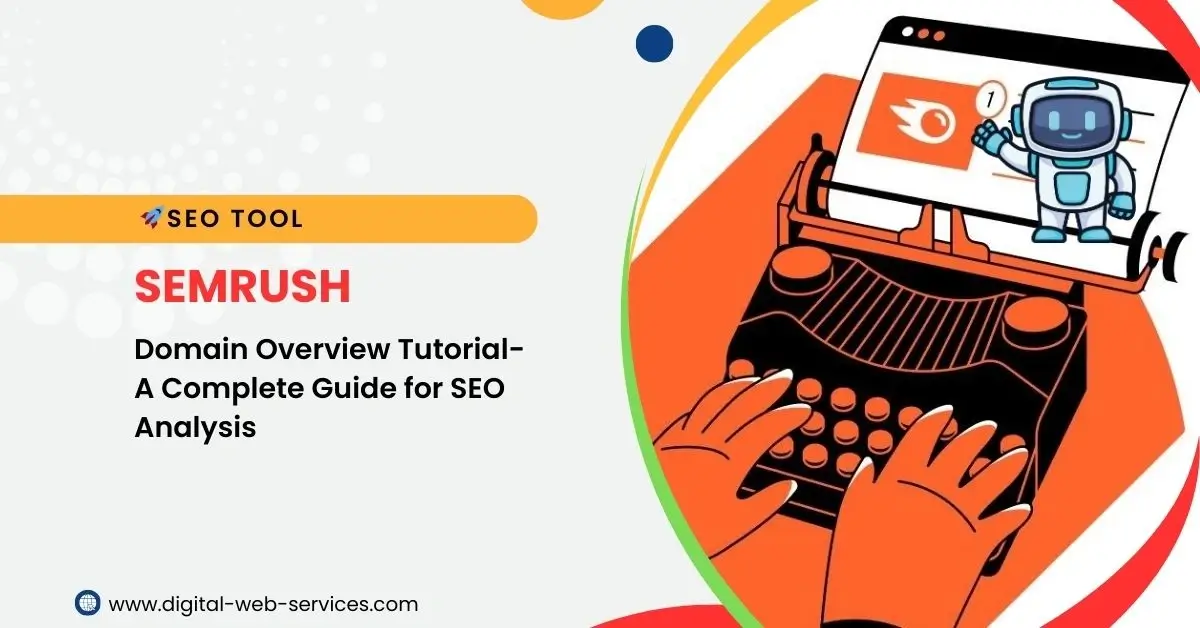
If you’re looking to level up your SEO game and analyze domains effectively, SEMrush is one of the most powerful tools you can use. One of the key features of SEMrush is the Domain Overview tool, which provides comprehensive data about any domain’s performance, allowing you to uncover valuable insights that can guide your SEO and marketing strategy.
In this SEMrush Domain Overview tutorial, we’ll take you through everything you need to know, from understanding the tool’s features to how to interpret its reports. Whether you’re a beginner or an experienced SEO professional, this guide will help you make the most of the SEMrush Domain Overview tool.
What is SEMrush Domain Overview?
The SEMrush Domain Overview tool is designed to give you a snapshot of a website’s overall performance, highlighting important SEO metrics. With this tool, you can analyze the performance of your own website or research competitors to understand their strengths and weaknesses. SEMrush pulls data from various sources, presenting it in a comprehensive report.
Using SEMrush for website analysis is a game-changer because it offers insights into:
- Organic search traffic
- Paid search traffic
- Backlinks
- Competitor data
- Domain authority and more
Let’s dive deeper into the features and how to use them effectively in this SEMrush Domain Overview guide.
How to Use SEMrush Domain Overview
Step 1: Accessing the Domain Overview Tool
To get started, log into your SEMrush account and navigate to the Domain Overview tool. In the search bar, enter the domain name you want to analyze (it could be your own website or a competitor’s). SEMrush will pull up the domain’s overview with an easy-to-read dashboard.
Step 2: Understanding the Dashboard
The SEMrush Domain Overview dashboard offers a detailed snapshot of key metrics. Let’s break down some of the most important sections:
- Organic Search: This section shows how well the domain ranks for organic search queries. It includes the total number of keywords the domain ranks for and the estimated traffic from organic search.
- Paid Search: Here, you’ll see how much traffic a domain is getting from paid ads. It provides insight into their paid search strategies and which keywords they are bidding on.
- Backlinks: This gives you information on the domain’s backlink profile, including the number of backlinks, referring domains, and anchor texts.
- Traffic Overview: You’ll find an estimate of the overall website traffic, which includes both organic and paid sources.
- Competitors: SEMrush also shows you a list of competitors that rank for similar keywords, making it easy to compare performance.
Step 3: Interpreting the Data
Understanding the data is critical when analyzing domains with SEMrush. Here are some key points to consider when reviewing the report:
- Organic Search: A large number of organic keywords and steady traffic usually indicate a strong SEO strategy. You can use this data to identify areas for improvement on your own site or replicate strategies from successful competitors.
- Backlink Profile: A healthy backlink profile is vital for SEO success. Look at the quality and quantity of backlinks pointing to a domain. A domain with a high number of quality backlinks typically performs well in search engine rankings.
- Competitor Comparison: If you’re using SEMrush for competitor analysis, this section will help you understand how your domain stacks up against others in your niche. You can learn which competitors are gaining traction and which keywords they rank for that you don’t.
SEMrush Domain Overview Features
The SEMrush Domain Overview tool is packed with features that make it easier to conduct thorough SEO analysis. Some of the most useful features include:
- Traffic Analytics: Get a detailed breakdown of how much traffic a domain is getting and from which sources. This includes organic traffic, paid search, direct visits, and referral traffic.
- Domain Authority: The tool provides a Domain Authority (DA) score, which reflects the website’s overall authority and ability to rank on search engines.
- Top Organic Keywords: This feature lists the top organic keywords for which the domain ranks, along with their position and search volume.
- Backlink Analytics: You can view backlinks to a domain, the referring domains, and the overall quality of these links.
- Historical Data: SEMrush provides historical data to help you see how the domain’s traffic, keyword rankings, and backlinks have changed over time.
How to Check Domain Authority with SEMrush
Domain authority is a crucial SEO metric that indicates how likely a domain is to rank in search engine results. In the SEMrush Domain Overview, you’ll find the Domain Score at the top of the dashboard. This score is a composite metric that takes into account various factors like backlinks, organic search performance, and website traffic. A higher domain score usually means a more authoritative website.
SEMrush Domain Overview Best Practices
To get the most out of the SEMrush Domain Overview tool, follow these best practices:
- Use the tool regularly: Regularly check your own domain and your competitors’ domains to stay ahead of trends.
- Focus on traffic sources: Understand which channels (organic, paid, referral, etc.) are driving the most traffic and optimize accordingly.
- Analyze competitors: Use the SEMrush competitor analysis tutorial to learn what your competitors are doing and identify areas of improvement for your SEO strategy.
- Focus on backlinks: A strong backlink profile is essential for SEO. Use the tool to monitor and improve your website’s backlinks regularly.
- Track performance over time: SEMrush allows you to track changes in your domain’s performance over time, which helps you evaluate the success of your SEO efforts.
Advanced Insights and SEMrush Domain Overview Features
For those looking to go deeper into domain analysis, SEMrush also provides advanced insights into factors like traffic sources, anchor text distribution, and geographical traffic breakdown. These additional features can be extremely helpful if you want to fine-tune your SEO strategy or conduct a deeper audit of your competitors.
Conclusion
The SEMrush Domain Overview tool is an invaluable asset for anyone looking to improve their website’s SEO or analyze competitors. By understanding how to use the tool, interpreting the data, and leveraging its powerful features, you can gain a better understanding of both your domain and your competition.
With this SEMrush Domain Overview guide, you should now be equipped with the knowledge to start using the tool effectively. Whether you’re checking domain authority, diving into backlink analysis, or researching competitors to improve your SEO strategy, SEMrush gives you the insights you need to succeed. So, dive in and start exploring your domain’s performance today!
Digital Web Services (DWS) is a leading IT company specializing in Software Development, Web Application Development, Website Designing, and Digital Marketing. Here are providing all kinds of services and solutions for the digital transformation of any business and website.











