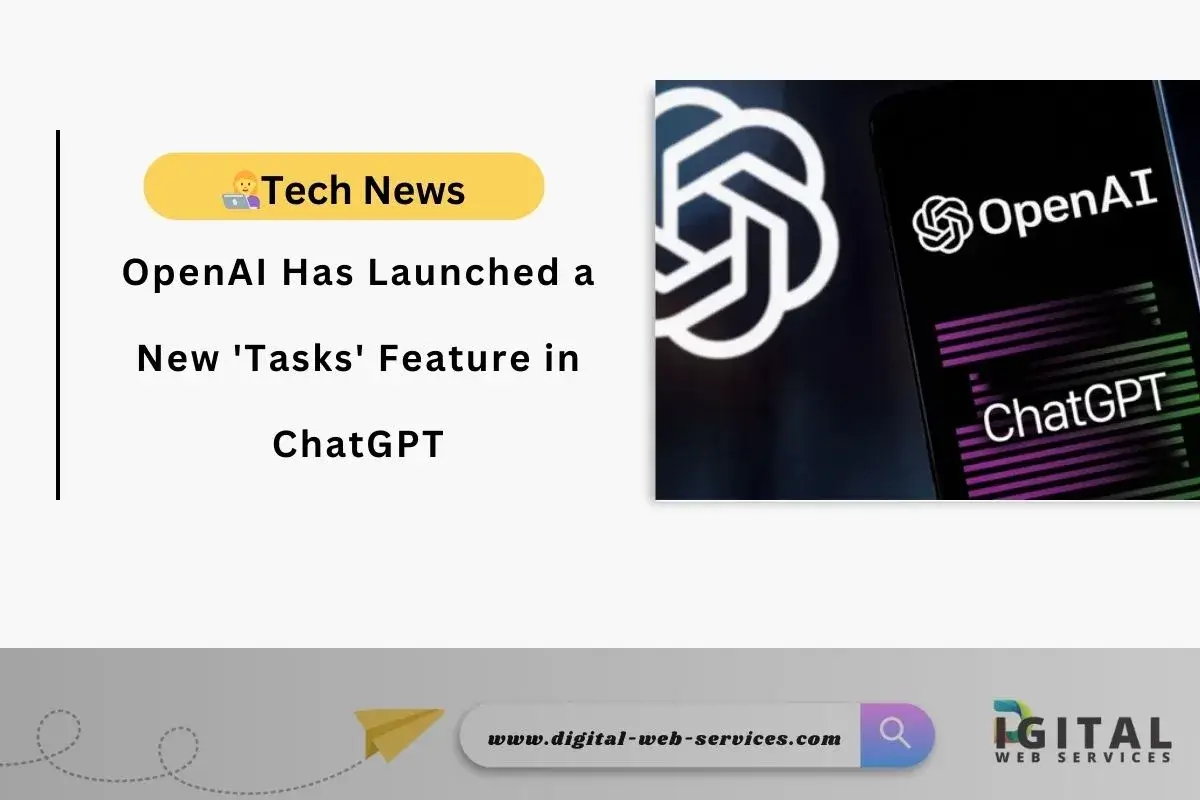
OpenAI has just unveiled a significant upgrade to its flagship product, ChatGPT, with the introduction of “Tasks.” This new feature aims to transform ChatGPT from a conversational AI into a powerful productivity tool, allowing users to schedule work, set reminders, and automate recurring actions directly within the chat interface. This article dives into the details of this exciting development.
What is ChatGPT Tasks?
The “Tasks” feature is designed to extend ChatGPT’s capabilities beyond simple conversation. It empowers users to:
- Schedule Work: Set specific times for ChatGPT to perform tasks, such as generating reports, summarizing documents, or drafting emails.
- Set Reminders: Create reminders for yourself or for ChatGPT to follow up on specific prompts or actions.
- Automate Recurring Actions: Automate repetitive tasks, like generating weekly reports or summarizing daily news articles.
Key Features:
- Natural Language Scheduling: Users can schedule tasks using natural language, such as “Remind me to summarize this article tomorrow at 9 am” or “Generate a weekly sales report every Monday at 10 am.”
- Task Management Interface: A dedicated interface within ChatGPT allows users to view, manage, and edit their scheduled tasks.
- Integration with ChatGPT’s Capabilities: Tasks seamlessly integrate with ChatGPT’s existing capabilities, allowing users to automate virtually any task that ChatGPT can perform.
- Notifications: Users will receive notifications within ChatGPT when tasks are completed or when reminders are triggered.
Benefits of Using ChatGPT Tasks:
- Increased Productivity: Automate repetitive tasks and free up time for more important work.
- Improved Organization: Keep track of tasks and deadlines within the familiar ChatGPT interface.
- Streamlined Workflows: Integrate ChatGPT into existing workflows and automate key processes.
- Enhanced Efficiency: Optimize tasks and improve overall efficiency.
How to Use ChatGPT Tasks:
The feature is currently rolling out in beta to Plus, Team, and Pro subscribers first. Once available:
- Access the Tasks Interface: Look for a new “Tasks” icon or tab within the ChatGPT interface.
- Create a New Task: Use natural language or the task creation interface to define the task, schedule it, and set any necessary parameters. For example, “Every Friday at 5 pm, summarize the conversations from this week.”
- Manage Your Tasks: View, edit, or delete scheduled tasks from the task management interface.
- Receive Notifications: Receive notifications within ChatGPT when tasks are completed or when reminders are triggered.
FAQs:
Q. Who has access to ChatGPT Tasks?
Ans: Currently, it’s being rolled out in beta to Plus, Team, and Pro subscribers. Broader availability is planned for the future.
Q. Is there a limit to the number of tasks I can schedule?
Ans: Details on specific limits will be provided by OpenAI.
Q. Can I integrate ChatGPT Tasks with other applications?
Ans: Currently, the primary function is within ChatGPT. Future integrations may be explored.
Q. What happens if ChatGPT is unavailable when a task is scheduled?
Ans: OpenAI will likely implement mechanisms to handle such scenarios, such as rescheduling the task.
Conclusion:
The introduction of “Tasks” marks a significant step in the evolution of ChatGPT. By adding scheduling, reminders, and automation capabilities, OpenAI is transforming ChatGPT from a conversational AI into a versatile and powerful productivity tool. This feature promises to enhance efficiency, streamline workflows, and empower users to accomplish more within the familiar ChatGPT environment. As the feature rolls out and evolves, it will be exciting to see how users integrate it into their daily work and creative processes.
| Also Read: OpenAI Launches Text-To-Video Model Sora Turbo For ChatGPT Plus & Pro Users
You can follow us on Google News for more interesting latest news and updates
Digital Web Services (DWS) is a leading IT company specializing in Software Development, Web Application Development, Website Designing, and Digital Marketing. Here are providing all kinds of services and solutions for the digital transformation of any business and website.










