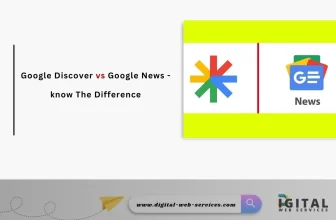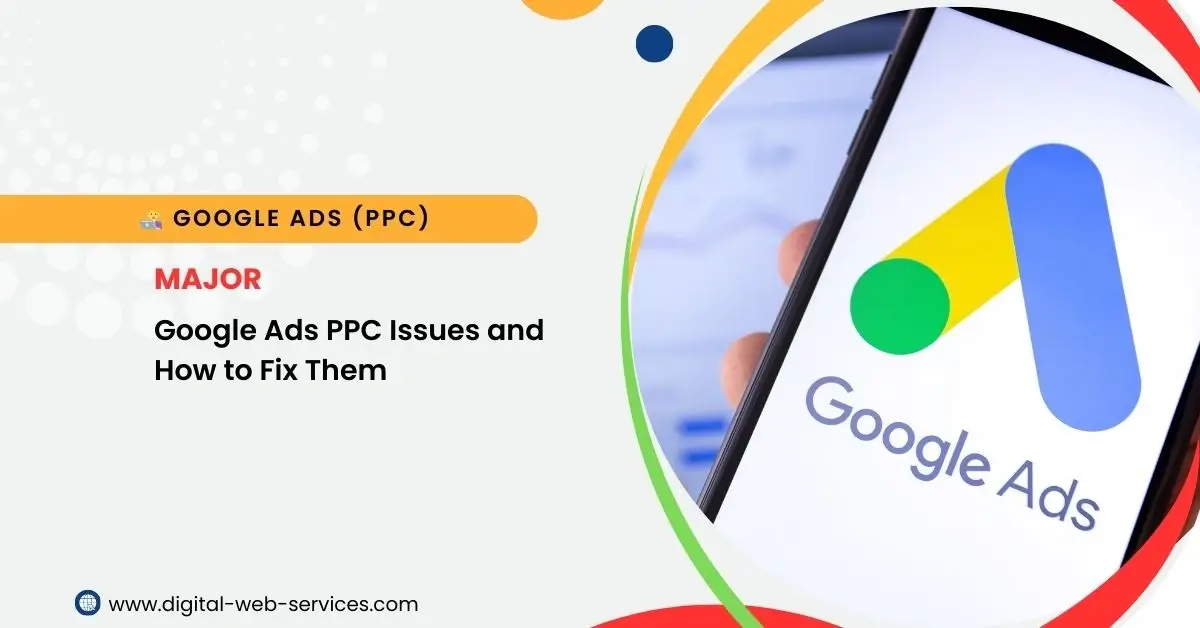
Here’s a comprehensive list of 50+ major Google Ads PPC issues and how to fix them with an easy step-by-step process. check out this post to improve your PPC ads campaign issue and increase your ROI.
Explore the 25 Common Google Ads PPC Issues
1️⃣ Low Click-Through Rate (CTR)
Problem: Low CTR means your ads aren’t engaging users.
Fix:
- Step 1: Improve your ad copy to make it more relevant and compelling.
- Step 2: Use ad extensions to provide additional information and make ads more prominent.
- Step 3: Test different ad variations and keywords to find what works best.
2️⃣ High Cost-Per-Click (CPC)
Problem: Your CPC is too high, reducing profitability.
Fix:
- Step 1: Focus on long-tail keywords to reduce competition and costs.
- Step 2: Optimize your Quality Score by improving ad relevance and landing page experience.
- Step 3: Use ad scheduling to show ads during peak times and avoid wasted spend.
3️⃣ Low Quality Score
Problem: A low Quality Score means higher CPCs and lower ad positions.
Fix:
- Step 1: Improve the relevance of your keywords, ads, and landing pages.
- Step 2: Create tightly themed ad groups with relevant keywords.
- Step 3: Enhance the user experience on your landing page for faster load time and mobile compatibility.
4️⃣ Broad Match Keywords
Problem: Broad match keywords may trigger irrelevant ads and clicks.
Fix:
- Step 1: Use phrase match or exact match keywords to improve relevance.
- Step 2: Regularly review your search term reports and add irrelevant terms as negative keywords.
- Step 3: Refine your keyword targeting with more specific, niche terms.
5️⃣ Wrong Campaign Type Selection
Problem: Choosing the wrong campaign type for your goals can lead to wasted spend.
Fix:
- Step 1: Use Search campaigns for keyword-based targeting.
- Step 2: Use Display campaigns for brand awareness and remarketing.
- Step 3: Use Shopping campaigns if you sell products online.
6️⃣ Low Conversion Rate
Problem: Ads get clicks, but not enough conversions.
Fix:
- Step 1: Improve your landing page’s conversion rate by having clear CTAs and reducing friction.
- Step 2: Test different ad copy with strong value propositions.
- Step 3: Use Google Optimize to A/B test landing pages and find the best conversion elements.
7️⃣ Irrelevant Ad Copy
Problem: The ad copy doesn’t align with the searcher’s intent, leading to low engagement.
Fix:
- Step 1: Write ads that match the search intent of the keywords.
- Step 2: Include relevant call-to-action (CTA) and value propositions.
- Step 3: Highlight unique selling points that make your offer stand out.
8️⃣ Unoptimized Landing Pages
Problem: Your landing page is not optimized for conversions or relevance.
Fix:
- Step 1: Ensure the landing page matches the ad’s message and keyword.
- Step 2: Optimize the load time and ensure the page is mobile-friendly.
- Step 3: Include clear CTAs and social proof (e.g., testimonials, reviews).
9️⃣ Overlapping Keywords Across Campaigns
Problem: Overlapping keywords in different campaigns can cause internal competition.
Fix:
- Step 1: Use negative keywords to prevent overlap.
- Step 2: Segment your campaigns by product or service category.
- Step 3: Use keyword exclusion in ad groups to avoid competing against your own ads.
🔟 Geographical Targeting Issues
Problem: Ads are targeting the wrong geographic locations.
Fix:
- Step 1: Set up location targeting to focus on specific cities, regions, or countries.
- Step 2: Exclude irrelevant locations using the location exclusions feature.
- Step 3: Consider setting different bids for specific locations based on performance.
1️⃣1️⃣ Underperforming Keywords
Problem: Some keywords aren’t driving traffic or conversions.
Fix:
- Step 1: Pause underperforming keywords and test new variations.
- Step 2: Refine the keyword match type (e.g., change from broad to phrase or exact match).
- Step 3: Use negative keywords to prevent irrelevant clicks.
1️⃣2️⃣ Ad Extensions Not Used
Problem: Not using ad extensions results in missed opportunities to enhance visibility.
Fix:
- Step 1: Implement site link, callout, and structured snippet extensions to improve your ads.
- Step 2: Use call extensions for mobile users and location extensions if applicable.
- Step 3: Set up promotion extensions during sales events for increased engagement.
1️⃣3️⃣ Incorrect Ad Scheduling
Problem: Ads are running during low-performance hours or days.
Fix:
- Step 1: Review your ad schedule and analyze performance by day and hour.
- Step 2: Adjust the schedule to show ads during peak hours or days for better results.
- Step 3: Set higher bids during peak times to improve ad visibility.
1️⃣4️⃣ Inconsistent Ad and Landing Page Messaging
Problem: Ads and landing pages have mismatched messages, leading to poor user experience.
Fix:
- Step 1: Ensure the ad copy directly reflects the content on the landing page.
- Step 2: Use the same keyword in both the ad and landing page for better relevance.
- Step 3: Maintain consistency in tone and offer between ads and landing pages.
1️⃣5️⃣ Not Using Negative Keywords
Problem: Irrelevant clicks due to not using negative keywords.
Fix:
- Step 1: Regularly review your search term reports to identify irrelevant queries.
- Step 2: Add these irrelevant terms as negative keywords to prevent wasted spend.
- Step 3: Regularly update your negative keyword list to reflect changes in search behavior.
1️⃣6️⃣ Low Impression Share
Problem: Your ads aren’t showing enough, limiting visibility.
Fix:
- Step 1: Increase your daily budget or bid to compete in more auctions.
- Step 2: Review quality score and improve the relevance of your ads and landing pages.
- Step 3: Adjust targeting options, like adding location or device targeting.
1️⃣7️⃣ Not Using Conversion Tracking
Problem: Without conversion tracking, you can’t measure campaign success.
Fix:
- Step 1: Set up conversion tracking in Google Ads for specific actions (e.g., purchases, form submissions).
- Step 2: Implement Google Tag Manager for easier tracking setup and management.
- Step 3: Use Google Analytics to monitor user behavior and conversions.
1️⃣8️⃣ Ad Disapprovals
Problem: Google Ads disapproves your ads, preventing them from showing.
Fix:
- Step 1: Check the ad policy violations in the Google Ads interface.
- Step 2: Correct the ad copy, keywords, or landing page content to comply with Google’s policies.
- Step 3: Resubmit the ad for approval once changes have been made.
1️⃣9️⃣ Wrong Targeting Settings
Problem: Ads are not reaching the right audience due to incorrect targeting.
Fix:
- Step 1: Review and refine your demographic and interest targeting to align with your audience.
- Step 2: Implement audience targeting based on behaviors or remarketing lists.
- Step 3: Exclude irrelevant audience segments using negative targeting.
2️⃣0️⃣ High Bounce Rate from Ads
Problem: Visitors click on your ads but leave the site quickly.
Fix:
- Step 1: Improve landing page relevance and speed.
- Step 2: Create more targeted ads that align with user intent.
- Step 3: Test different ad copies and landing pages to improve engagement.
2️⃣1️⃣ No Remarketing Campaigns
Problem: Missing out on re-engaging previous site visitors.
Fix:
- Step 1: Set up remarketing campaigns to target users who visited your site but didn’t convert.
- Step 2: Use dynamic remarketing to show personalized ads based on past interactions.
- Step 3: Create different ad groups for various audience segments (e.g., cart abandoners, past visitors).
2️⃣2️⃣ Overly Aggressive Bidding
Problem: Too high of bids can eat into your budget and reduce ROI.
Fix:
- Step 1: Use Maximize Conversions or Target CPA bidding strategies to control costs.
- Step 2: Set bid adjustments based on performance (e.g., higher bids for mobile users).
- Step 3: Monitor bids regularly and adjust based on performance data.
2️⃣3️⃣ Poorly Written Ad Copy
Problem: Ad copy isn’t engaging or persuasive enough.
Fix:
- Step 1: Write compelling and clear ad copy that includes a strong CTA.
- Step 2: Highlight unique selling points like discounts, offers, or free shipping.
- Step 3: A/B test different ad copy variations to see which performs best.
2️⃣4️⃣ Poor Performance on Mobile Devices
Problem: Ads and landing pages aren’t optimized for mobile, leading to low performance.
Fix:
- Step 1: Ensure mobile optimization of your landing pages, focusing on load time and usability.
- Step 2: Use mobile-specific ad extensions, such as click-to-call.
- Step 3: Review performance data for mobile devices and adjust bidding accordingly.
2️⃣5️⃣ Ignoring Negative Keywords in Search Campaigns
Problem: Irrelevant clicks waste budget.
Fix:
- Step 1: Regularly check search terms for irrelevant queries.
- Step 2: Add these irrelevant terms as negative keywords to avoid spending on them.
- Step 3: Update negative keywords frequently to reflect changes in user search behavior.
Digital Web Services (DWS) is a leading IT company specializing in Software Development, Web Application Development, Website Designing, and Digital Marketing. Here are providing all kinds of services and solutions for the digital transformation of any business and website.