
Whether you create any type of video with your mobile phone or professional photographer camera, you will need video editing software to make your videos more attractive to your audience. Here in this post, we have shared the list of the 10 best video editing software or video editing tools to be used according to your required video content. Today video marketing is progressing very fast, so the demand for video creation software is increasing day by day among vlogger and digital marketers.
By using video editing software you can edit, modify, manipulate any video or movie file very easily and quickly according to your interest. Today, there are many video editing companies, but Filmora, Adobe Premiere, Icecream Video Editor, CyberLink PowerDirector, Apple iMovie, etc are the top brand in the video editing industry. Each video editing tools have different types of features, prices and plans, so before choosing anyone you need to read this post carefully where we have shared the top 10 video editing software along with their features.
Here Are The Top Video Editing Software List
Wondershare Filmora
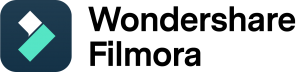
Wondershare Filmora is the best video editing software for professionals and beginners. Its advanced editing features are easy to use by anyone. Today Filmora video editor demands are high among the YouTube video makers. It also provides tutorials for advanced video editing to its users where any video maker can learn “how to create more attractive and engaging videos by using Wondershare Filmora?” By using this powerful video editing tool you can Add-on lots of features to your video, including filter, animation, effects, graphics, etc. To know more about the Filmora you can visit our WonderShare Filmora Review post.
Features:
- Easy to remove unwanted background sound or noise with Fiilmora video-creating software.
- Opportunity to change the background and add special effects to it.
- 4K Resolution editing support.
- Video & audio controls.
- Able to layer multiple video clips.
- GIF Support.
- Screen recording function
- Advanced text editing features.
Apple iMovie

iMovie is a free video editing application for macOS, iOS, and iPad devices users which was developed by Apple Inc in 1999. You can use the iMovie video editor software to cut videos and edit videos, add music and graphics. iMovie also allows advanced editing features, where you can start your project on your phone and switch to your desktop whenever you want for its better functionality.
Features:
- iMovie is free for Apple devices and also very easy to use for anyone.
- Increase or decrease the audio clip in video editing
- Create movie trailers by using free iMovie templates.
- Support background music to your clips.
- You can slow down or speed up any video clip.
InVideo

InVideo is the Best Intro video maker tool for Mac and Windows. When you use this video tool, it will give you access to thousands of video templates that can make your work easier. Any industry or business can use inVideo video editor to create video content and branding.
Features:
- Access to a diverse media library
- Access premium video templates.
- Easy to convert any article into a video file via InVideo.io
- Automated text to Speech.
- Allows you to automated text to Speech
- Create videos in any language.
Adobe Premiere

Adobe Premiere Pro is also a professional-level video editing software that was developed by Adobe Inc in 2003. You can use Adobe Premiere Pro for any complex video editing. It also allows you to import your old video and audio files to create new ones. There are also many video-making tutorials available for Adobe Premiere Pro which can help beginners to understand this video editing software tool and its features.
Features:
- Best for complex projects.
- VR editing support
- Multiple video formats support
- Effects
- Transitions
- Work on many projects at the same time
Icecream Video Editor

The Icecream video editor tool is the most popular for free video creation on Windows where you can make any kind of video in a few minutes. You can easily download Icecream Video Editor for free from IcecreamApps. It can also help you to create professional videos, Trim videos, add effects and much more.
Features:
- User-friendly video-editing software.
- Icecream Screen Recorder supports.
- Allows you to crop video.
- GUI (Graphical user interface) feature.
- Transitions and other special effects support.
- Add a music or audio file to the timeline.
Note: Above we have listed the 5 best video editing software that you can use to make your videos more attractive and appealing to your audience. If you have ideas for video-making tools other than all those 5, please share your opinion with us, we will update that on this post too for our readers. Thank You…!!!!!!
Digital Web Services (DWS) is a leading IT company specializing in Software Development, Web Application Development, Website Designing, and Digital Marketing. Here are providing all kinds of services and solutions for the digital transformation of any business and website.










