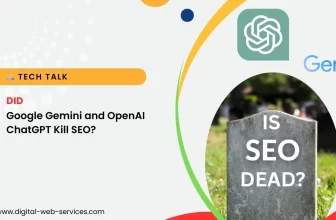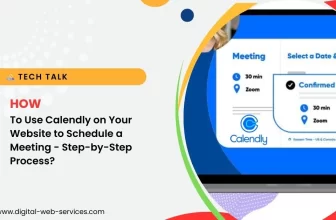Today, website load time is an important factor in ranking any website and enhancing the user experience. In this post, we will help you learn how to fix website load time issues with some points that you must know.
7 Ways to Fix a Slow-Loading Website
Websites with long loading times can be frustrating for your website visitors and have a very poor user experience, it can also increase bounce rates and lower search engine rankings. There are many reasons for having Website load time Issues, Let’s explore some of the most common issues with solutions.
1. Large File Sizes
Large images, videos, and other media files can significantly slow down your website. so you must ensure that you upload optimize media files.
Points to know about fixing significant file size problems:
- You should compress images of your website by using image comparison tools like TinyPNG, ImageResizer, and Compressor.io to reduce image sizes without no compromising quality.
- To add a video to your website you can use video streaming platforms such as YouTube and Vimeo to embed videos instead of hosting them from your own server space.
2. Remove Unnecessary Code
Poorly written or unnecessary code can slow the loading times of the site. So we should always remove the unused Html, CSS, and javascript code from the website that can boost the speed of our site and provide a better user experience.
Points to know about fixing unnecessary code:
- Minifying CSS, JavaScript, and HTML files to remove unnecessary spaces, and line breaks within the coding text or file.
- If possible, combine the multiple CSS or JavaScript files into a single file that can reduce the number of requests for the server.
3. Server Performance
Any website server also plays an important role to fix the loading error. Having a good performance on the server can increase the user’s experience of your website.
Points to know about fixing server performance:
- You should also use browser caching to websites to frequently accessed files locally, it can also reduce repeated server requests for the same file.
- Always select a reliable and higher-performance hosting plan from a reputed web hosting provider company.
- Use Content Delivery Networks (CDNs) which can distribute website files across multiple servers worldwide for reducing the distance between users and your website content.
4. Using Excessive Plugins
While plugins can enhance website functionality, having too many can also slow down your website. So we should always try to not use excessive plugins on our site.
Points to know about fixing excessive plugins:
- We should always remove unnecessary plugins from our site.
- Opt for lightweight and secured plugins that have positive reviews from users.
5. Lack of Browser Caching
You must use Browser caching on your website that allows temporary storage of web files on a user’s device, which can also reduce the loading times of your website.
Points to know about browser caching:
- Make sure that browser caching is enabled on your website for some static files like images, CSS, JavaScript, etc.
- Always use the secure and reliable browser caching plugin on your website.
6. Absence of Content Compression
You can compress your website’s content before transmitting it to the user’s browser from your server which can improve the loading times of your website.
Points to know about content compression:
- You have to Enable GZIP compression on your server, which reduces your web file sizes during transmission.
7. Network Issues
Sometimes network-related problems can also increase the load time of our website, so we need to shorter such kinds of issues as well.
Points to know about content compression:
- Using a content delivery network (CDN) for your website’s content.
- Optimize your DNS (Domain Name System) lookup times.
Conclusion
You should always monitor your website performance using analysis tools like Google PageSpeed Insights or GTmetrix to identify site loading issues and do website speed optimization. By implementing our given 7 ways to fix a slow-loading website, you can significantly improve your website loading time problems and boost your site ranking on search engines.
Digital Web Services (DWS) is a leading IT company specializing in Software Development, Web Application Development, Website Designing, and Digital Marketing. Here are providing all kinds of services and solutions for the digital transformation of any business and website.