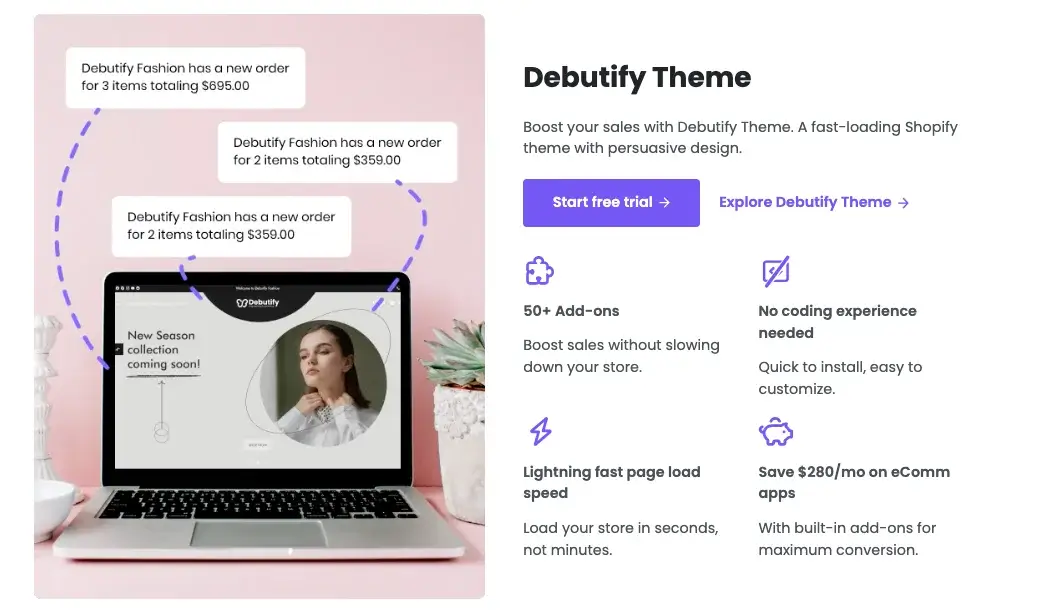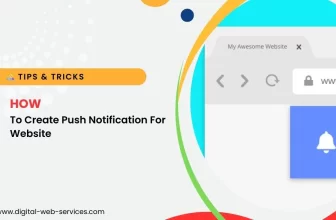Debutify is a popular platform for eCommerce themes designed for Shopify stores. It creates a wide range of Debutify Premium Theme with great features to boost online sales from the Shopify shopping store. Debutify offers an easy download and installation process, a coding-free design, and a mobile-first approach that ensures your store looks perfect on any device. This post explains how to Download the Debutify Theme by following easy steps. You should always avoid using cracked or pirated versions of the Debutify theme, as it is unethical and puts your store at risk of security vulnerabilities. Debutify also offers a free 14-day free trial with full access to all enterprise features, it is an attractive option for new and existing online merchants.

Downloading and Installing the Debutify Theme:
You can follow our given process, which involves a few simple steps to install and download the Debutify theme, So let’s get started:
Start With a Free Trial:
Debutify offers various plans with different features and pricing. Before buying, you can start using the Debutify theme with a free trial and explore its features and benefits. Let’s follow to given steps:
Step 1: First, Visit the Debutify official website through https://debutify.com/
Step 2: Click “Download Theme” to create a free Debutify account.
Step 3: You’ll get a Debutify theme for a 14-day free trial to explore its features and see if it’s worth it for your store.
With Paid Subscription:
If you like the theme during your trial and it’s perfect for your website or online store, then after the trial, you can choose a paid subscription to use it and continue with all premium features that suit your needs.
Now Let’s know the Processing of Downloading the Debutify Theme to Installing it Shopify store:
To Download the theme at Debutify:
Step 1: First, log in to your Debutify account.
Step 2: Now Click on “Download Theme” and choose the latest version (Highly recommended)
Step 3: The Debutify theme will be downloaded as a ZIP file.
To Install the Debutify Theme in Your Shopify Store:
Step 1: Go to your Shopify admin panel.
Step 2: Click on “Themes” under “Online Store.”
Step 3: Click on “Add theme.”
Step 4: Select “Upload theme” and choose the downloaded ZIP file
Step 4: Click “Upload theme” and customize your theme as required.
[Debutify Theme & Templates Available for Any Niche]
Conclusion
Debutify offers a user-friendly interface to its customers for customizing various aspects of the theme. Debutify also provides the best guides and support to help users quickly download, install, and customize their theme, whether starting a new online store or upgrading your current store’s design with a Debutify premium theme.
Digital Web Services (DWS) is a leading IT company specializing in Software Development, Web Application Development, Website Designing, and Digital Marketing. Here are providing all kinds of services and solutions for the digital transformation of any business and website.