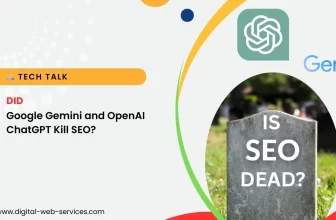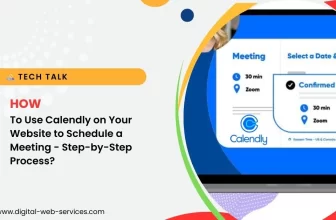Studio Ghibli is synonymous with enchanting animation, breathtaking scenery, and captivating character designs. The studio’s distinctive style has left a lasting impact on animation and art lovers worldwide. Thanks to advancements in AI and tools like ChatGPT, creating Ghibli-style images is now more accessible than ever. This article will walk you through the process of creating your very own Ghibli-style images using ChatGPT and AI-driven tools.
Step-by-Step Process to Create Ghibli Style Images
Step 1: Understand the Ghibli Style
Before you begin, it’s essential to familiarize yourself with the Ghibli art style. Studio Ghibli films like My Neighbor Totoro, Spirited Away, Princess Mononoke, and Howl’s Moving Castle feature lush, detailed landscapes, whimsical characters, and an emphasis on emotion and storytelling. Key characteristics include:
- Soft, muted colors with occasional vibrant accents.
- Hand-drawn feel with subtle textures.
- Lush, detailed environments, often featuring nature.
- Stylized, rounded characters with large eyes and expressive faces.
Step 2: Prepare Your Concept
Start by brainstorming the image you want to create. Ghibli images typically evoke feelings of wonder and magic, so think about elements like nature, fantasy, or peaceful everyday scenes. Consider the following:
- Location: A forest, a mountain, a cityscape?
- Characters: Do you want animals, humans, or magical creatures?
- Mood: Is it a calm, peaceful scene or something more dynamic and energetic?
Step 3: Use ChatGPT to Generate a Creative Prompt
ChatGPT can help you craft a descriptive prompt that you can use with AI-powered image generation tools like MidJourney, DALL·E, or Artbreeder to create your Ghibli-style image.
Example ChatGPT Prompt: “Generate an image of a peaceful, whimsical forest filled with glowing mushrooms and soft light filtering through the trees. There’s a small, round creature with large eyes and fluffy fur sitting on a rock, gazing curiously at a butterfly. The image should have the soft, muted colors typical of Studio Ghibli, with rich textures and a magical atmosphere.”
Step 4: Use AI Image Generation Tools
Once you have your descriptive prompt from ChatGPT, you can use AI image generation platforms to bring your concept to life. Platforms like MidJourney, DALL·E, or Stable Diffusion are great for turning textual descriptions into images. Simply input your prompt into the platform and let the AI generate the image.
How to Use AI Image Tools:
- MidJourney:
- Join the MidJourney Discord.
- In one of the channels, type your prompt starting with /imagine.
- Paste your ChatGPT-generated prompt and hit Enter.
- Wait for the AI to generate your image, and refine if necessary by tweaking the prompt.
- DALL·E:
- Go to the DALL·E platform.
- Paste your prompt into the text box and click “Generate.”
- Refine the output if necessary by adjusting the prompt.
- Stable Diffusion:
- Visit a Stable Diffusion-powered website (such as DreamStudio or a community-run server).
- Paste your Ghibli-style prompt and hit “Generate.”
- Experiment with style and settings to get closer to the Ghibli feel.
Step 5: Refine and Adjust the Image
Once you have your generated image, you may need to refine it further to achieve the perfect Ghibli vibe. You can use image editing tools like Adobe Photoshop, GIMP, or Procreate to:
- Enhance the colors: Adjust the saturation and contrast to give it that soft, magical look.
- Add textures: If your AI-generated image feels too flat, adding textures can mimic the hand-drawn feel typical of Ghibli films.
- Adjust composition: Tweak the placement of elements or add new ones for better storytelling or balance.
Step 6: Add Final Touches
Add any final elements that will help capture the Ghibli style, such as:
- Soft glows or lighting effects.
- Atmospheric elements like mist, clouds, or light rays.
- Subtle motion effects, such as floating leaves or drifting petals.
FAQs on Generating Ghibli Style Image With ChatGPT
1. Can I Create a Ghibli-Style Image Without Drawing Skills?
Yes! With the use of AI-powered tools like DALL·E, MidJourney, and Stable Diffusion, you can create highly detailed Ghibli-style images without any drawing skills. By providing descriptive prompts and refining the outputs, you can generate beautiful images with just a few clicks.
2. What Are the Best AI Tools for Ghibli-Style Images?
Some of the best AI tools for creating Ghibli-style images include:
- MidJourney: Great for highly detailed and stylistic image generation.
- DALL·E 2: Known for its high-quality, detailed images and easy-to-use interface.
- Stable Diffusion: Offers great customization and control over the generation process.
3. How Do I Know If My Image Looks Ghibli-Style?
To achieve a true Ghibli look, ensure your image contains:
- Soft, muted, or pastel-like colors.
- Magical and natural elements (forests, creatures, etc.).
- Whimsical characters or peaceful scenes.
- A hand-drawn, textured feel, even if the image is AI-generated.
4. Can I Use Ghibli-Style Images for Commercial Purposes?
Be careful about copyright laws. While creating images in a Ghibli-inspired style is fine for personal projects, using them commercially could potentially infringe on Studio Ghibli’s intellectual property if it closely resembles their work. Always ensure your creations are transformative and original to avoid legal issues.
5. How Can I Enhance My Ghibli-Style Image?
Enhance your AI-generated image by:
- Adding more depth and layers to the environment.
- Adjusting the lighting to evoke the warm, magical glow typical of Ghibli films.
- Including more storytelling elements, such as characters interacting with their surroundings.
6. Can ChatGPT Help Me Create Ghibli-Style Characters?
Yes! ChatGPT can help you generate character descriptions for your Ghibli-inspired designs. You can describe the character’s personality, appearance, and setting, and then use AI tools to bring that character to life in a Ghibli-inspired style.
Conclusion
Creating Ghibli-style images is now easier than ever, thanks to AI and tools like ChatGPT. By following the steps outlined in this article, you can generate captivating, magical images that evoke the charm of Studio Ghibli’s world. Whether for personal enjoyment or creative projects, the fusion of AI and art brings endless possibilities for creating stunning visuals in the beloved Ghibli style.
Digital Web Services (DWS) is a leading IT company specializing in Software Development, Web Application Development, Website Designing, and Digital Marketing. Here are providing all kinds of services and solutions for the digital transformation of any business and website.