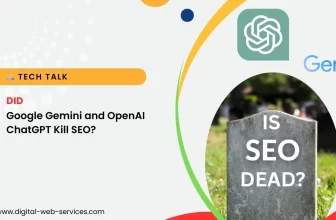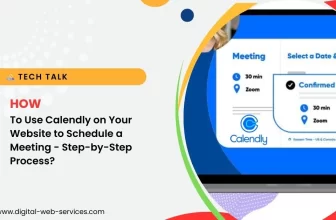WhatsApp stickers are a fun way to express yourself and personalize your messages. Have you ever wondered how to create custom WhatsApp stickers? Thanks to AI tools like ChatGPT, the process is easier than ever. In this article, we’ll walk you through how to design WhatsApp stickers using ChatGPT and make them unique to your style.
What Are Custom WhatsApp Stickers?
WhatsApp stickers are images or GIFs that you can send in your chats to add personality and humor. Custom WhatsApp stickers are those you create yourself, either from photos or images, or by using tools like ChatGPT. With AI at your disposal, designing personalized stickers has never been more accessible.
Why Use ChatGPT to Create WhatsApp Stickers?
Using ChatGPT to make custom stickers for WhatsApp can save time and effort. ChatGPT helps by generating ideas, text, and even visual suggestions, which you can use to enhance your stickers. Plus, ChatGPT is an easy-to-use tool, making it perfect for beginners who want to get creative.
How to Create Custom WhatsApp Stickers with ChatGPT
Follow these simple steps to design your own custom WhatsApp stickers using ChatGPT:
Step 1: Generate Sticker Ideas with ChatGPT
Before creating the actual stickers, it’s essential to decide what type of sticker you want. ChatGPT can assist by generating sticker ideas based on your preferences. For example, you can ask ChatGPT to suggest ideas like:
- Funny quotes for stickers
- Motivational messages for daily chats
- Personalized stickers with your name or emojis
By chatting with ChatGPT, you can create a list of sticker concepts that best suit your style and the tone you want to convey.
Step 2: Use ChatGPT to Create Text-Based Stickers
One of the easiest ways to make custom WhatsApp stickers is by using text. ChatGPT can help you come up with catchy or unique phrases that will stand out in your chats. Simply ask ChatGPT to generate funny, quirky, or heartfelt quotes that reflect your personality.
Once you have your text, you can use apps like Sticker Maker or WhatsApp’s own sticker creator to add these phrases to images or backgrounds of your choice.
Step 3: Design Your Stickers Using AI Tools
While ChatGPT is great for generating text, you’ll need a graphic design tool to create the actual stickers. There are many apps and websites where you can design your WhatsApp stickers with ease. Popular options include Canva, Sticker Maker, and Adobe Spark. These platforms allow you to upload your images and add the text generated by ChatGPT to create a personalized sticker.
Use these tools to adjust the background, size, and positioning of your text. Make sure the design is clear and vibrant, making it stand out in WhatsApp chats.
Step 4: Save and Add to WhatsApp
After designing your WhatsApp stickers, save the files in PNG format (with a transparent background). You can now add them to WhatsApp by using a third-party app like “Sticker Maker” or “Personal Stickers for WhatsApp.” These apps let you upload your custom stickers and start using them in your chats immediately.
Benefits of Using ChatGPT for WhatsApp Sticker Creation
- Time-saving: ChatGPT speeds up the sticker creation process by generating ideas and text quickly.
- Personalization: You can create unique, personalized stickers that match your personality.
- Ease of use: The process of designing stickers is simple and beginner-friendly, even if you have no graphic design experience.
Tips for Creating Eye-Catching Custom WhatsApp Stickers
- Keep it simple: Stickers are small, so ensure the text or image is clear and easy to read.
- Use bold colors: Bright, bold colors make your stickers stand out in chats.
- Match your style: Make sure your stickers reflect your personality and fit the tone of your messages.
Final Thoughts
Creating custom WhatsApp stickers with ChatGPT is a fun and simple way to enhance your chats. Whether you’re looking to create text-based stickers or want to design unique visuals, ChatGPT can help you with the creative process. By following the easy steps above, you can design WhatsApp stickers that are sure to impress your friends and family.
Digital Web Services (DWS) is a leading IT company specializing in Software Development, Web Application Development, Website Designing, and Digital Marketing. Here are providing all kinds of services and solutions for the digital transformation of any business and website.