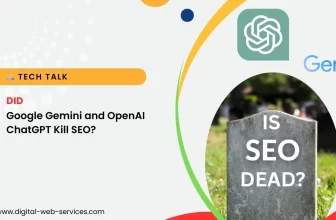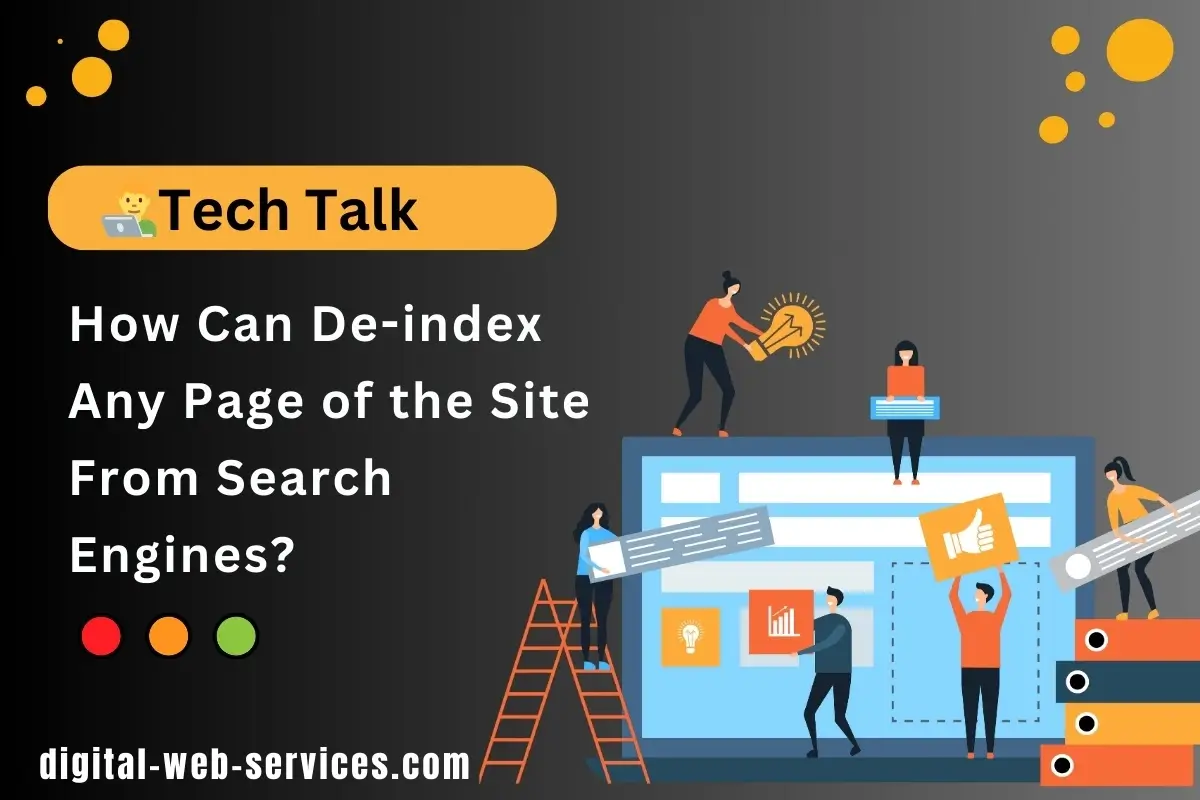
Noindex or De-index is an instruction directed explicitly at search engines to exclude a webpage from their search index. That means the webpage won’t appear in search results when users enter relevant keywords in the search query. In this article, we will help you understand the step-by-step process of de-indexing or Not-indexing any pages of your website from a search engine like Google.
There can be several reasons why you might want to index a webpage on search engines; some of them are listed below:
- If you have multiple pages with very similar content, indexing some can help search engines understand which page is the most relevant for a particular search query.
- You can add a No-index tag on several Temporary Pages pages, including the login page and thank you page, as these pages do not provide valuable content for search users.
- Low-quality content and tin
- We should add Noindexing the Low-Quality and thin content, which can’t be helpful for search users
- De-index the content that has private information that shouldn’t be publicly available in the search result
There are two main approaches to deindex any page of a website from a search engine:
1. Deindex a URL with the Meta Robots tag noindex
This is the most recommended approach to deindex any page from your website. You can add a robot robot meta tag with the value “index” to the page’s HTML code you want to deindex. This instructs search engines not to index that page. You’ll need access to edit the website’s HTML code to implement this.
Here’s the code snippet you’ll need to add to the <head> section of the HTML code of that specific page which you want to no-index on search engine:
<meta name=”robots” content=”noindex”>
2. Deindex a URL by Using Google Search Console “Removals”
Google Search Console also allows website owners to submit removal requests for specific URLs. It’s not guaranteed to be immediate.
If you are a verified owner of the website in Google Search Console. Then you can follow the given guidelines on using Google Search Console for removal requests:
- Go to https://search.google.com/search-console/about.
- Sign in with your Google account associated with the website.
- Select the website you want to manage.
- Go to the “Removals” section.
- Follow the instructions to submit a removal request for the specific URL
Digital Web Services (DWS) is a leading IT company specializing in Software Development, Web Application Development, Website Designing, and Digital Marketing. Here are providing all kinds of services and solutions for the digital transformation of any business and website.