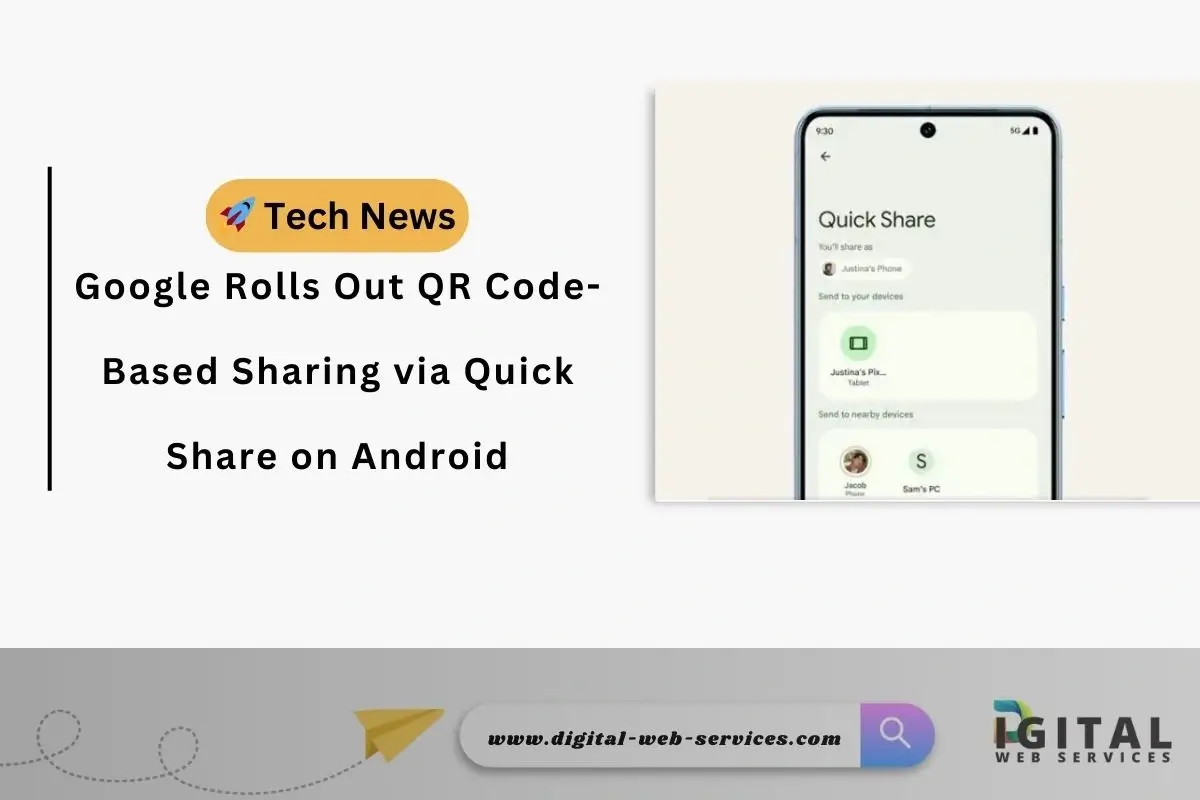
Google is widely rolling out QR code-based sharing via Quick Share on Android. This feature was announced in December and is now becoming available to more users.
Here’s how it works:
- When you go to share something via Quick Share, you’ll see a new “Use QR code” option.
- Tapping this generates a QR code that the recipient can scan with their Android device.
- This creates a quickshare.google link that initiates the transfer.
This new method simplifies sharing, especially when devices aren’t on the same Wi-Fi network or when you don’t want to add someone as a contact. It’s rolling out with version 24.49.33 of Google Play services.
How QR code-based sharing works in detail:
- Initiating Sharing: When you select content (like a photo, file, or link) and choose the share option, you’ll see Quick Share as an option.
- Generating the QR Code: Within the Quick Share interface, there’s a new option, likely a button or tab, labeled “Use QR code” or something similar. Tapping this generates a unique QR code.
- Scanning the QR Code: The recipient opens their phone’s camera app (many modern camera apps have built-in QR code scanning) or a dedicated QR code scanner app. They point their camera at the displayed QR code.
- Connecting and Transferring: Scanning the QR code directs the recipient to a quickshare.google link. This link initiates the Quick Share connection and transfer process, even if the sender and receiver aren’t in close physical proximity or on the same Wi-Fi network.
Benefits of QR code sharing with Quick Share:
- Simplified Sharing with Unknown Contacts: No need to manually add someone to your contacts just to share a file. This is especially useful for one-time sharing scenarios.
- Works Across Distances: Unlike the traditional Quick Share method that relies on proximity and Bluetooth/Wi-Fi Direct, QR code sharing can function over longer distances as long as the recipient can scan the code (e.g., if you send a screenshot of the QR code).
- Convenient for Temporary Sharing: Ideal for quickly sharing information with someone you’ve just met or in situations where adding contacts is inconvenient.
- Bypasses Network Limitations: Doesn’t require both devices to be on the same Wi-Fi network, making it useful in public places or situations with limited network access.
- Enhanced Privacy: Avoids the need to exchange contact information for a simple file transfer.
FAQs:
Q: What Android version is required?
A: While the exact minimum Android version isn’t always explicitly stated, it’s likely available on relatively recent Android versions that support Quick Share. Ensure your Google Play Services are up to date.
Q: Do both devices need to have Quick Share enabled?
A: Yes, both the sender and receiver need to have Quick Share enabled on their Android devices.
Q: Does it use mobile data?
A: Yes, since it uses a link to initiate the transfer, it will use mobile data for both sender and receiver if they are not connected to Wi-Fi. The actual file transfer itself might use a direct connection method if possible, but the initial connection is over the internet.
Q: What if the recipient doesn’t have a QR code scanner?
A: Most modern Android phones have QR code scanning built into their camera app. If not, free QR code scanner apps are readily available on the Google Play Store.
Q: Is there a limit to the file size I can share?
A: Quick Share generally has limits on file sizes, which vary. This would apply to QR code sharing as well.
Q: How secure is this method?
A: The quickshare.google link is likely generated with a unique, temporary identifier, making it relatively secure for casual sharing. However, for highly sensitive information, other secure transfer methods might be more appropriate.
| Also Read: WhatsApp Has Launched a New “Typing Indicators” Feature in Chats
You can follow us on Google News for more interesting latest news and updates
Digital Web Services (DWS) is a leading IT company specializing in Software Development, Web Application Development, Website Designing, and Digital Marketing. Here are providing all kinds of services and solutions for the digital transformation of any business and website.










