Google Rolls Out New Features in Chrome for iPhone users?
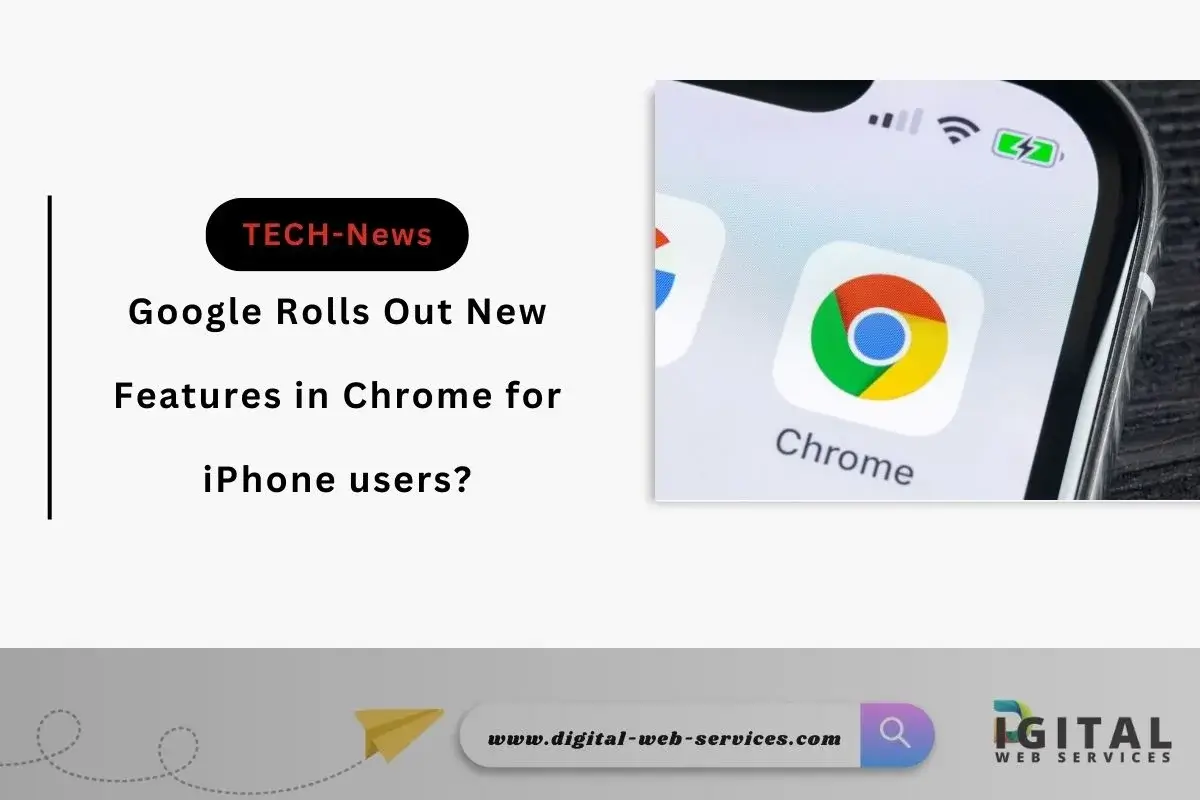
Google recently rolled out several new features for Chrome on iOS devices (iPhones and iPads). These updates aim to improve the overall user experience and browsing capabilities.
Here are some of the key features:
- Enhanced Google Lens: You can now search with both images and text simultaneously using Google Lens. This allows for more precise and relevant search results.
- Direct Saving to Google Drive and Photos: You can save downloaded files and images directly to Google Drive and Google Photos, freeing up storage space on your device.
- Shopping Insights: This feature, currently available in the US, helps you find the best deals while shopping online by providing price history and buying options.
- Quick Map Access: You can view a mini-map of an address without leaving Chrome by simply tapping on the underlined address.
These updates are designed to make your browsing experience on Chrome for iOS more efficient and convenient.
Table of Contents
ToggleBenefits of Google Chrome’s New Features for iPhone Users
The recent updates to Google Chrome for iOS offer several benefits to users:
Enhanced Search Capabilities:
- Image and Text Search: The integration of Google Lens allows users to search with both images and text simultaneously, providing more accurate and relevant results.
- AI-Powered Insights: Google’s AI capabilities can provide deeper insights and contextual information, making searches more informative.
Improved Productivity and Organization:
- Direct Saving to Cloud Storage: Users can save downloaded files and images directly to Google Drive and Google Photos, freeing up device storage and ensuring easy access across devices.
- Simplified File Management: The new context menus offer convenient options for saving files and uploading photos, streamlining file management.
Smarter Shopping Experience:
- Shopping Insights: The Shopping Insights feature, currently available in the US, helps users find the best deals by providing price history and buying options. This can save users time and money.
Enhanced User Experience:
- Quick Map Access: The ability to view a mini-map of an address directly within Chrome eliminates the need to switch to a separate map app, improving browsing efficiency.
- Seamless Integration: The integration of Google services, such as Drive, Photos, and Lens, creates a more cohesive and streamlined user experience.
FAQs
Q 1. How do I update Chrome to get these new features?
Ans: Automatic Updates: Chrome usually updates automatically. However, you can manually check for updates by going to the App Store, searching for Chrome, and checking for updates.
Q 2. Are these features available in all regions?
Ans: Global Availability: While many of these features are globally available, some, like Shopping Insights, may be limited to specific regions.
Q 3. Will these features be available on older iPhone models?
Ans: Device Compatibility: The availability of these features may depend on the specific iPhone model and its compatibility with the latest Chrome updates.
Q 4. Is there any additional cost for using these features?
Ans: Free to Use: These features are generally free to use, although some may require a Google account and sufficient storage space.
Q 5. How do I use the enhanced Google Lens feature?
Ans: Lens Integration: To use Google Lens, simply long-press on an image or text within Chrome, and the Lens icon will appear. Tap on it to initiate the search.
By leveraging these new features, users can enhance their browsing experience on Chrome for iOS and make the most of their iPhone devices.
| Also Read: Google Has Integrated AI Into Its Search Engine, Introducing Several New Features
You can follow us on Google News for more interesting latest news and updates
Digital Web Services (DWS) is a leading IT company specializing in Software Development, Web Application Development, Website Designing, and Digital Marketing. Here are providing all kinds of services and solutions for the digital transformation of any business and website.










