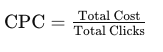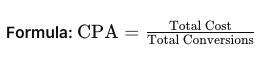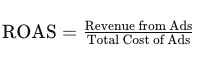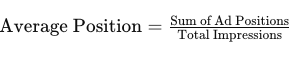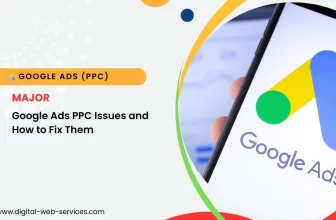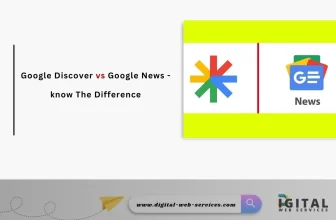Google Ads is one of the most powerful online advertising platforms to run many different types of ad campaigns, including Search, display, video, shopping, app, and local ads. Google Ads offers a data-rich platform that enables marketers to optimize their campaigns effectively. By using Google Ads you can easily understand key performance metrics (KPIs) of your Ads performance with using different types of formulas to calculate them and maximize your return on investment (ROI). In this article, we’ll look at the most important Google Ads Formulas List to measure your Google Ads campaigns.
Google Ads Formulas List – You Must Know To Run Your Ads
Let’s explore the key Google Ads Formulas List that will help you understand everything about your ad campaigns, from calculating CTR to measuring the ROI of your ads:
1. Click-Through Rate (CTR)
CTR measures how often people who see your ad click on it. It’s a crucial metric that shows the effectiveness of your ad copy and targeting.
CTR Calculate Formula:
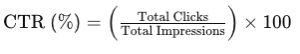
Details: A higher CTR indicates that your ad is relevant to the audience. You can optimize it by improving your ad copy, images, or targeting. The CTR varies by industry, but in general, a 2-5% CTR is considered good.
2. Cost Per Click (CPC)
CPC is the amount you pay each time someone clicks on your ad. Monitoring CPC is crucial to control costs and improve your ROI.
CPC Calculate Formula:
Details: A lower CPC means you’re getting more clicks for your budget, but it’s important to balance cost with the quality of traffic. Reducing CPC can be achieved by improving Quality Score (QS) and refining targeting.
3. Cost Per Thousand Impressions (CPM)
CPM is commonly used in display campaigns to measure how much it costs to show 1,000 impressions of your ad.
CPM Calculate Formula:

Details: CPM is more relevant for brand awareness campaigns rather than performance campaigns. Lowering CPM can increase the visibility of your ads while staying within budget.
4. Conversion Rate (CVR)
Conversion Rate measures the percentage of clicks that result in conversions. It’s a critical metric for measuring how well your ads and landing pages are performing.
Conversion Rate Calculate Formula:
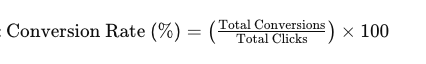
Details: A higher conversion rate indicates that your landing page and ad copy are effective. Improving your CVR involves optimizing your landing pages, call-to-action (CTA), and user experience (UX).
5. Cost Per Conversion (CPA)
Also known as Cost Per Acquisition, CPA measures how much you pay for each conversion. It is a key metric to gauge the efficiency of your ad spend.
CPA Calculate Formula:
Details: To lower CPA, focus on improving your ad relevance, increasing CTR, and optimizing your bidding strategies. If your CPA is too high, it may not be profitable to continue running the campaign.
6. Return on Ad Spend (ROAS)
ROAS tells you how much revenue you earn for each dollar spent on ads. It’s essential for determining the profitability of your campaign.
ROAS Calculate Formula
Details: A ROAS greater than 1 means you’re earning more revenue than you’re spending on ads. A ROAS of 3:1 or higher is generally considered good, meaning you’re earning $3 for every $1 spent on ads.
7. Quality Score (QS)
Google’s Quality Score is a measure of how relevant your ads and landing pages are to the users. A higher QS can lower your CPC and improve your ad rank.
Quality Score Calculate Formula:

Details: While Google doesn’t provide a specific formula for QS, improving these three factors will directly improve your score. Focus on making your ad more relevant and your landing pages more user-friendly.
8. Impression Share (IS)
Impression Share shows the percentage of impressions your ad received compared to the total available impressions.
Impression Share Calculate Formula:
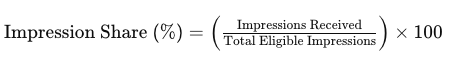
Details: A high Impression Share means your ads are reaching a significant portion of your audience. Low IS can result from budget constraints or low Ad Rank.
9. Ad Rank
Ad Rank determines the position of your ad on Google search results. It depends on your bid, Quality Score, and ad extensions.
Ad Rank Calculate Formula:

Details: To improve Ad Rank, focus on increasing your Quality Score and adjusting your bids strategically. Higher Ad Rank increases the likelihood of appearing in a top position.
10. Bounce Rate
Bounce Rate is the percentage of users who click on your ad but leave the landing page without taking any action.
Bounce Rate Calculate Formula:
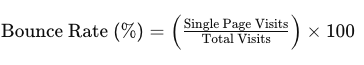
Details: A high bounce rate often indicates issues with the landing page, such as slow load time, poor design, or irrelevant content. Reducing bounce rate can improve your overall conversion performance.
11. Average Position
This metric measures the average position of your ad when it’s shown on the search engine results page (SERP).
Average Position Calculate Formula:
Details: A lower average position (closer to position 1) means your ad is more likely to be seen. You can improve your position by increasing your bids, improving Quality Score, or adding ad extensions.
Conclusion
Understanding these key Google Ads formulas can significantly improve your campaign’s performance and help you to calculate your PPC campaign matrices. Regularly monitoring and optimizing based on these metrics will help you allocate your budget efficiently, improve ad relevance, and ultimately achieve a higher return on investment. As you refine your campaigns, these formulas serve as a foundation for data-driven decision-making and continuous optimization.
Digital Web Services (DWS) is a leading IT company specializing in Software Development, Web Application Development, Website Designing, and Digital Marketing. Here are providing all kinds of services and solutions for the digital transformation of any business and website.