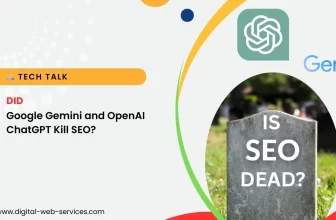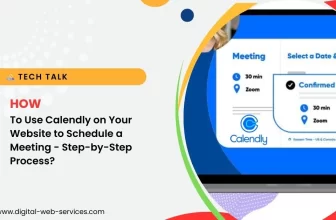Studio Ghibli’s art style has captivated audiences worldwide with its breathtaking landscapes, whimsical characters, and a touch of nostalgic magic. Now, thanks to advancements in artificial intelligence, you can create your own Ghibli-inspired artwork with just a few prompts.
What is Ghibli Art?
Ghibli’s signature style is a harmonious blend of traditional hand-drawn animation, vibrant colors, and a deep appreciation for nature. It’s characterized by:
- Hand-drawn warmth: The organic feel of meticulously crafted animation.
- Detailed backgrounds: Immersive environments that transport you to fantastical realms.
- Soft, dreamy colors: A palette that evokes feelings of wonder and nostalgia.
- Nature’s embrace: Lush landscapes that play a vital role in storytelling.
- Expressive characters: Unique and charming characters that resonate with viewers.
AI and the Ghibli Aesthetic
AI platforms, particularly those powered by advanced models like GPT-4o and Grok AI, are now capable of generating images that capture the essence of Ghibli’s artistic style. By providing detailed prompts, users can guide the AI to create:
- Scenic landscapes reminiscent of “Princess Mononoke.”
- Whimsical characters akin to those in “My Neighbor Totoro.”
- Dreamy scenes with the soft, vibrant colors of “Spirited Away.”
Popular AI Tools for Ghibli Style Image Generator
- ChatGPT (GPT-4o) Ghibli-style art :
- OpenAI’s GPT-4o model has enhanced ChatGPT’s image generation capabilities, allowing users to create visuals that emulate the distinctive Studio Ghibli aesthetic.
- xAI’s Grok Ghibli Studio:
- xAI’s Grok is also emerging as a notable tool for generating Ghibli-style art.
How to Generate Ghibli Art with ChatGPT and Grok AI
1. Using ChatGPT (GPT-4o):
- Access:
- You’ll need access to ChatGPT with the GPT-4o model. This typically requires a ChatGPT Plus subscription.
- Prompt Engineering:
- The key to getting good results is crafting detailed prompts. Here’s a breakdown:
- Describe the scene: “A serene forest glade with a small, crystal-clear stream.”
- Character details: “A fluffy, white creature with large, curious eyes, similar to Totoro.”
- Color palette: “Use soft pastel colors, with a focus on greens, blues, and warm yellows.”
- Ghibli style indicators: “In the style of Studio Ghibli, with detailed backgrounds and a whimsical atmosphere.”
- Example Prompt: “Generate an image in the style of Studio Ghibli, featuring a serene forest glade with a small, crystal-clear stream. In the foreground, depict a fluffy, white creature with large, curious eyes, similar to Totoro. Use soft pastel colors, with a focus on greens, blues, and warm yellows. The background should be a detailed, lush forest.”
- Image Editing:
- ChatGPT can also take an existing image and change it into the ghibli style. You can upload an image, and then prompt the AI to change the style of the image.
- The key to getting good results is crafting detailed prompts. Here’s a breakdown:
- Iteration:
- Don’t be afraid to experiment with different prompts and iterate on the results. You can ask ChatGPT to make adjustments to the generated image.
2. Using Grok:
- Access:
- Grok is accessed through the X (formerly Twitter) platform. You will need an X account.
- Prompting:
- Similar to ChatGPT, you’ll need to provide detailed prompts.
- Image Uploads:
- Grok allows you to upload images directly within the X interface. This means you can upload a photo and then ask Grok to transform it into the Ghibli style.
- Prompt Structure:
- “Transform this image into the style of Studio Ghibli, emphasizing soft colors and a whimsical atmosphere.”
- “Generate a Ghibli-style landscape with rolling hills and a distant, fantastical castle.”
- Interaction:
- Because Grok is integrated into X, you can interact with it in a conversational manner, refining your prompts and requesting changes.
Benefits of AI-Generated Ghibli Art
- Accessibility: Anyone can create Ghibli-inspired art without extensive artistic skills.
- Creativity: AI allows for endless experimentation and exploration of different Ghibli themes.
- Inspiration: AI-generated images can serve as inspiration for personal art projects.
- Speed: AI can generate images quickly, saving time and effort.
Ghibli Art Prompt Text Ideas:
Here are some examples and guidelines to help you create your own Ghibli Style:
Key Prompt Elements:
- Ghibli Style Reference:
- Always include phrases like “in the style of Studio Ghibli,” “Ghibli-inspired,” or “Miyazaki-esque.”
- Detailed Scene Description:
- Specify the setting, including landscapes, buildings, and atmosphere.
- Example: “A secluded forest clearing with a small, moss-covered shrine.”
- Character Details:
- Describe the characters’ appearance, expressions, and actions.
- Example: “A young girl with wide, curious eyes, wearing a flowing dress, holding a glowing lantern.”
- Color Palette and Lighting:
- Specify the desired colors and lighting effects.
- Example: “Soft pastel colors, with warm sunlight filtering through the trees.”
- Emotional Atmosphere:
- Convey the desired mood or feeling.
- Example: “A peaceful and serene atmosphere, with a sense of wonder.”
Example Prompts:
- For a Landscape:
- “Generate a Ghibli-style landscape of rolling green hills, with a small, quaint village nestled in the valley. Use soft, warm colors and depict a peaceful, serene atmosphere.”
- For a Character:
- “Create a Ghibli-inspired image of a young, adventurous girl with windswept hair, standing on a cliff overlooking a magical, floating city. Emphasize her sense of wonder and excitement.”
- For a Magical Scene:
- “Generate a scene in the style of Studio Ghibli, featuring a hidden forest glade with glowing mushrooms and tiny, dancing spirits. Use a vibrant color palette and create a whimsical, magical atmosphere.”
- For a cozy interior:
- “A cozy kitchen with wooden shelves stacked with herbs, steaming teapots, and freshly baked bread on the table, with soft morning light streaming in, in the style of Ghibli.”
- For a nature focused scene:
- “A sunlit forest with ancient trees, and tiny colorful flowers blooming along the path, in the detailed style of Studio Ghibli.”
Tips for Better Results on Your Ghibli Style Image
- Be Specific: The more details you provide, the better the AI can understand your vision.
- Use Descriptive Language: Use vivid adjectives and adverbs to paint a clear picture.
- Experiment: Try different combinations of prompts and see what works best.
- Iterate: If you’re not happy with the initial results, refine your prompts and try again.
By using these guidelines and examples, you can create your own stunning Ghibli-style artwork with AI.
FAQs on Ghibli Style Image
Q: Can AI truly replicate the Ghibli style?
A: While AI can generate impressive Ghibli-inspired images, it’s important to remember that it’s a tool. The true magic of Ghibli lies in the human artistry and storytelling that AI cannot fully replicate. However, it can get extremely close, and many people are very happy with the results.
Q: What kind of prompts should I use for AI Ghibli art?
A: Be specific and descriptive. Include details about:
- The environment (e.g., “a lush forest with a hidden waterfall”).
- The characters (e.g., “a small, curious creature with large eyes”).
- The colors (e.g., “soft pastel hues with a warm, golden light”).
- The general mood of the image.
Q: Are there any ethical considerations with AI-generated art?
A: Yes, it’s important to acknowledge the source of the style and avoid claiming AI-generated art as your own original creation. Also, the use of AI art raises questions about copyright and the role of human artists.
Q: Can I use AI-generated Ghibli art for commercial purposes?
A: This depends on the specific AI platform you use and its terms of service. Always check the usage rights before using AI-generated art for commercial projects.
Q: Will AI replace human artists in the future?
A: While AI can automate certain aspects of art creation, it’s unlikely to replace human artists entirely. Art is inherently human, and the emotional connection between the artist and the audience is irreplaceable. AI can be a powerful tool for artists, but it’s ultimately a tool, not a replacement.
Digital Web Services (DWS) is a leading IT company specializing in Software Development, Web Application Development, Website Designing, and Digital Marketing. Here are providing all kinds of services and solutions for the digital transformation of any business and website.