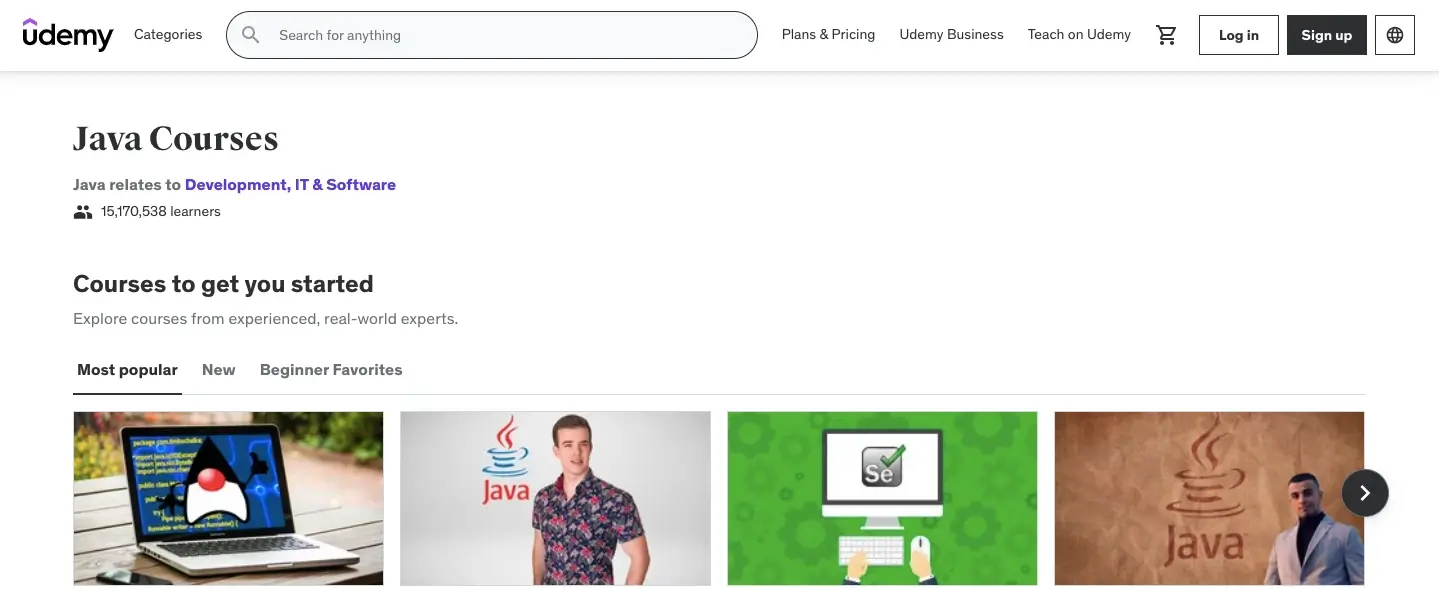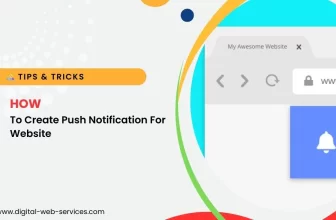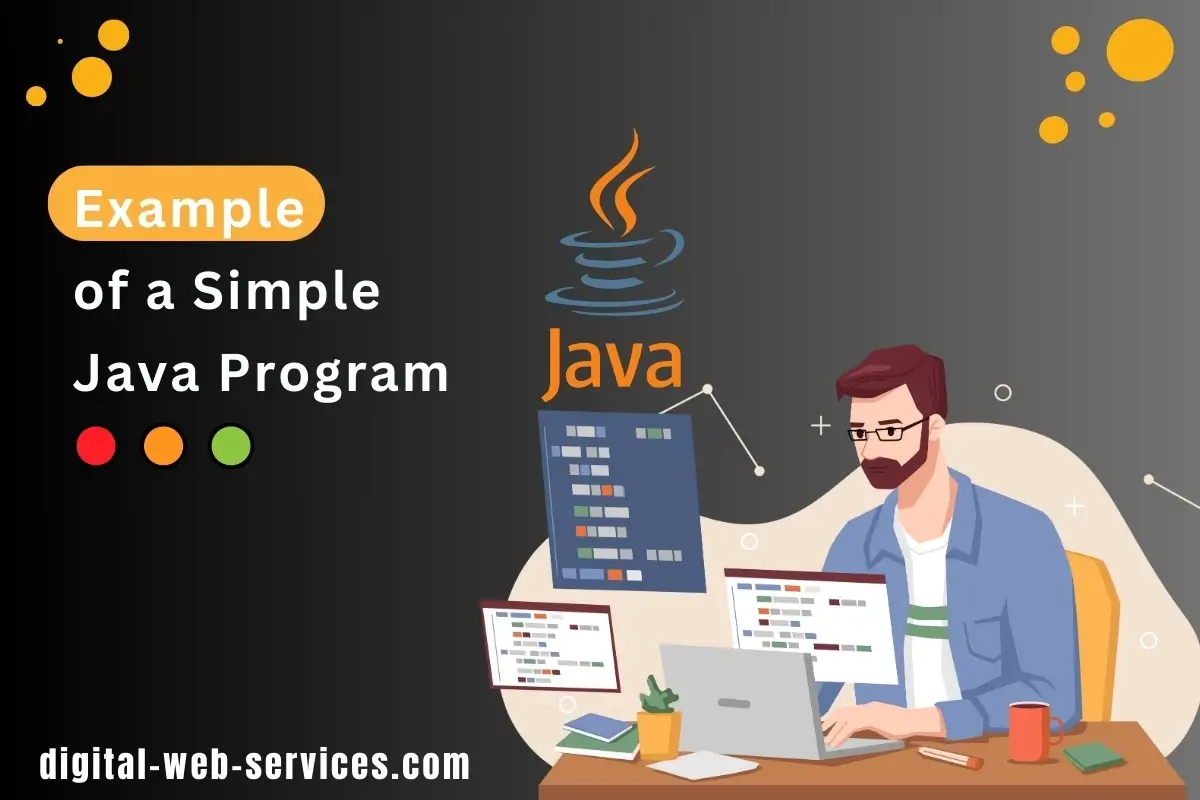
About Java Programming
Java is a versatile and powerful programming language that has been a cornerstone of the software development industry since its inception in 1995 by Sun Microsystems, which was later acquired by Oracle Corporation. Its design philosophy emphasizes readability, simplicity, and portability across platforms. This makes Java an ideal choice for both beginners and seasoned developers.
Get Started Your Java Courses With Udemy
One of Java’s most compelling features is its “write once, run anywhere” capability. This means that code written in Java can run on any device equipped with a Java Virtual Machine (JVM), which interprets the compiled bytecode into machine-specific instructions. This cross-platform functionality has contributed to Java’s widespread adoption in various domains such as web development, mobile applications through Android, enterprise-level server-side applications, and even scientific computing.
Java’s syntax is influenced by C++ but is simpler to learn due to its streamlined object-oriented approach. It enforces good programming practices with its strong type system and automatic memory management via garbage collection, reducing common errors like memory leaks.
In essence, learning Java provides a solid foundation for understanding core programming concepts while equipping developers with skills applicable across different technological landscapes. Whether you aim to build simple desktop applications or complex enterprise systems, mastering Java opens up an array of possibilities in the world of software development.
Example of a Simple Java Program
This Simple Java Program example gives you a basic understanding of the main components and functions of Java programming. Writing your first Java program is a fundamental step towards understanding the language and setting the foundation for more complex applications. To begin, you’ll need to have the Java Development Kit (JDK) installed on your computer, as it provides essential tools such as the compiler and runtime environment. Start by opening a text editor or an Integrated Development Environment (IDE) like IntelliJ IDEA or Eclipse.
public class HelloWorld { // Main method: the entry point of the program public static void main(String[] args) { // Print a message to the console System.out.println(“Hello, World!”); } } In this example:
Understanding The Structure Of A Simple Java Program
When delving into the world of Java programming, understanding the structure of a simple Java program is crucial. At its core, a basic Java program encapsulates several fundamental components: the class definition, the main method, and statements within that method.
The class definition serves as the blueprint for creating objects and is declared using the `class` keyword followed by a unique identifier. This identifier must adhere to naming conventions such as starting with an uppercase letter and not containing spaces or special characters (except underscores).
Within this class resides the `main` method, which acts as the entry point for any Java application. The syntax `public static void main(String[] args)` might initially appear daunting but can be broken down into simpler terms: `public` indicates that this method can be accessed from outside its class; `static` denotes that it belongs to the class itself rather than instances of it; `void` signifies that no value will be returned; and finally, `(String[] args)` allows for command-line arguments to be passed during execution.
Inside the main method, various statements define what actions should occur when running your program. These statements range from printing text to performing calculations or invoking other methods. By grasping these structural elements, you lay a solid foundation for more complex Java programming endeavors.
Common Jave Programming Errors And How To Fix Them
When writing a simple Java program, beginners often encounter common errors that can be frustrating but are usually easy to fix once identified. One frequent issue is syntax errors, such as missing semicolons or mismatched braces. These are typically flagged by the compiler, making them straightforward to correct by carefully reading the error messages and checking the code structure.
Another common mistake is related to case sensitivity. In Java, keywords and variable names are case-sensitive, so using “System.out.println” instead of “system.out.println” will result in an error. Ensuring consistent capitalization throughout your code is crucial.
Type mismatches also cause problems, especially when assigning values between different data types without proper casting. For instance, trying to assign a floating-point number to an integer variable will generate an error unless explicit conversion is performed.
Beginners often overlook the need for proper class and method declarations. Every Java application must have at least one class with a `main` method: `public static void main(String[] args)`. Missing or incorrectly defining this entry point will prevent the program from running.
Lastly, forgetting to import necessary libraries leads to unresolved symbol errors. For example, using `ArrayList` without importing `java.util.ArrayList` results in compilation issues. Properly importing required packages resolves these errors effectively.
Digital Web Services (DWS) is a leading IT company specializing in Software Development, Web Application Development, Website Designing, and Digital Marketing. Here are providing all kinds of services and solutions for the digital transformation of any business and website.