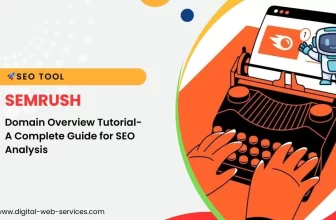ADVANCED SEO LINK BUILDING STRATEGY
We all are aware of the fact that Google has been the ultimate search engine for us, for a very long time. While we may have been searching for various queries on a frequent basis, the question that usually occurs is how much of it actually provides with relevant content? Sometimes, all we get is relatable information in one go while most of the time we have to search a lot in order to get what we are looking for. If you are someone who is facing the same problems, then we are here to guide you on some advanced search operators for SEO link building strategy in order to solve your queries.
Start your Free SEO audit and link building techniques from the best tool ever with lots of saving with your SEMrush coupon and get up to 7 days free trial services with your free account creation.
IMPORTANT ELEMENTS FOR YOUR SEO LINK BUILDING STRATEGY
1. Allinanchor
Using allinanchor while searching your query in the search engine helps to find all information that is used in the anchor text. This means that Google allows in restricting and finding only that information by reading the terms used in anchor.
e.g.: “allinanchor: top mobile companies” – all web pages having this anchor ” top mobile companies“, will be displayed.
2. Allintext
When allintext is used in the search operator, it helps in extracting info which contains the terms you require to search information from in the page.
e.g.: “allintext: top mobile companies” – this will allow the search engine to fetch everything that contains “top mobile companies” in the text of that particular page.
3. Allintitle
The allintitle is ideally used by most people as it helps in searching information by picking out only that pages which have your query in the title.
e.g: “allintitle: top mobile companies” – now all the pages that have top mobile companies in their title would be searched as results.
4. Allinurl
As the name suggests, the allinurl command helps in finding all those pages where your query matches the URL.
e.g.: “allinurl: top mobile companies” – all the pages that have top mobile companies in their URL will be shown to make your search easier and precise.
5. ~
This particular sign is used to search results not only for what your query states but also the synonyms that are associated with it.
e.g.: “smokey eye makeup~guide” – this will help in displaying all the pages that read smokey eye makeup guide, smoke eye makeup tutorial, smokey eye makeup steps and so on.
6. *
The * is used in search engines to find out all the results of your queries that contain a placeholder in between them.
e.q: “USA*country” – the results that may come after putting up such phrase could be of the following types;
– USA best country
– USA top country etc.
Check your site health in 5 minutes with SEMrush SEO Audit Tool7. Author
If you are planning to search for results about a specific author and would like the results to only be related to that particular author you should apply this query.
hope the above hacks all SEO link building techniques will make your search easier by showing only the relevant information that matches your desired interest.
Digital Web Services (DWS) is a leading IT company specializing in Software Development, Web Application Development, Website Designing, and Digital Marketing. Here are providing all kinds of services and solutions for the digital transformation of any business and website.