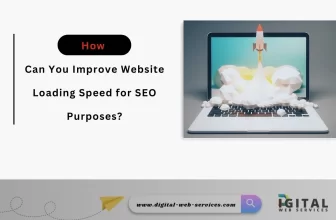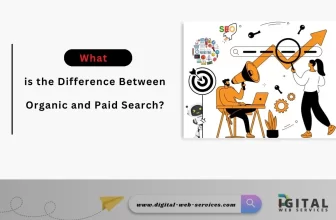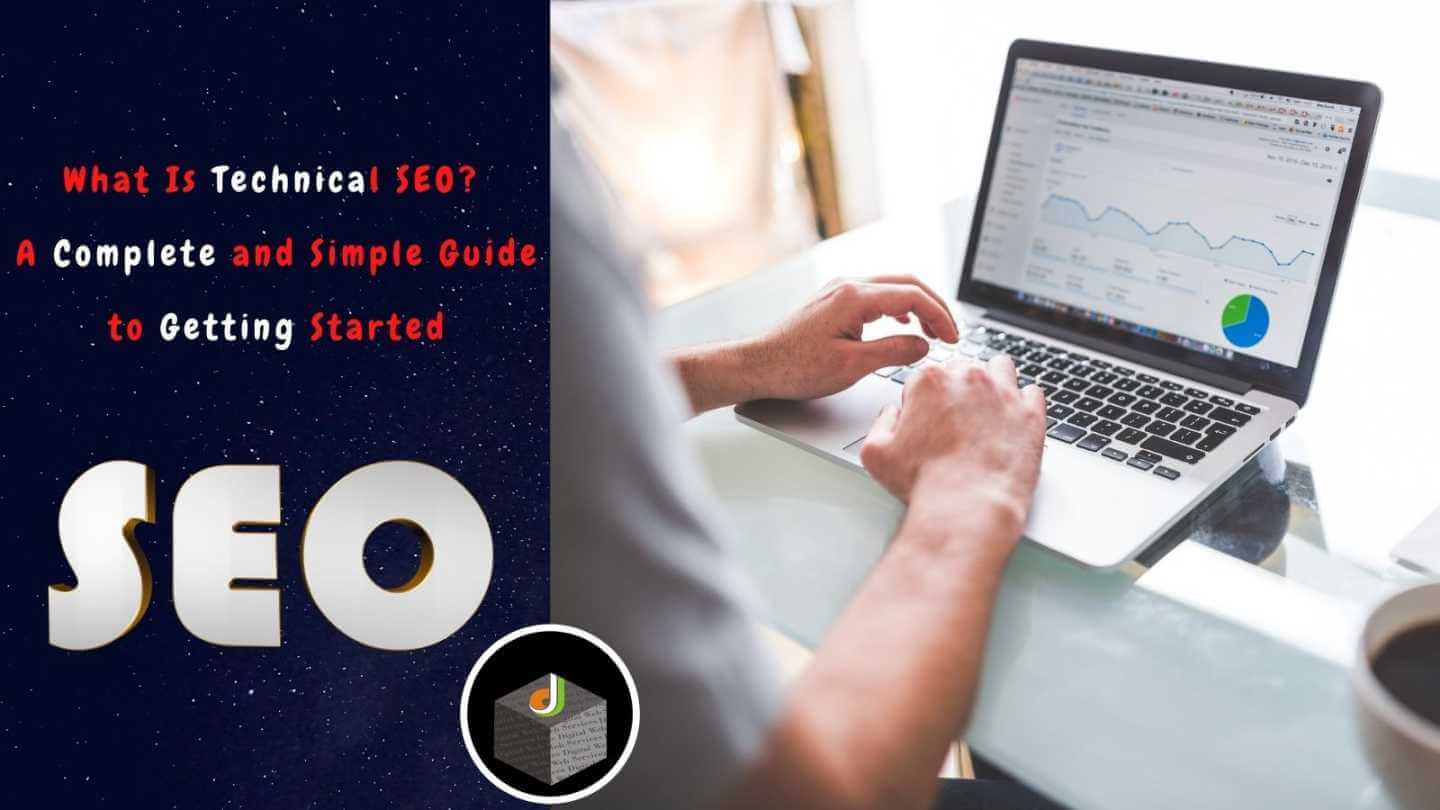
In the digital era, it’s more important than ever for businesses to have a strong online presence. Not only does this include a well-designed website, but it’s also essential to have an effective SEO strategy in order to rank higher in search engine results pages (SERPs).
SEO strategy is the process of optimizing a website so that it appears higher in SERPs for certain keywords or phrases. This can be done in a number of ways, but one of the most important aspects of SEO is technical optimization.
So, what is technical SEO? And, how exactly can you optimize your website for technical SEO?
What is Technical SEO
Before we get into the specifics of what technical optimization entails, it’s important to understand that not all aspects of technical SEO are created equal. There are many different factors that make up technical optimization – and none of them should be overlooked when doing so may result in consequences.
The Google Search Quality Evaluator Guidelines state that websites should be “designed for efficiency and should load quickly” – which is where the term page speed optimization comes from.
Search engine algorithms have gotten much more sophisticated since their inception. Today, they are capable of recognizing when a site doesn’t render properly on any device, whether it be a desktop computer, a laptop, a tablet, or a smartphone.
As such, making sure your website is technically optimized is more important than ever. And, while it’s impossible to cover every detail in this article, we’ll go over some of the most important aspects of technical SEO below.
How to Improve Your Website’s Technical SEO
There are several things you can do to improve your website’s technical SEO. However, not all of them will be relevant to every business. So, it’s important to tailor your optimization strategy according to your specific needs.
Here are some tips for improving your website’s technical SEO:
1. Optimise page speed
One of the most important aspects of technical SEO is page speed optimization. Google has stated that page speed is a factor in their search engine algorithms, and it’s been confirmed that slow-loading pages can suffer from a loss in rankings.
There are a number of things you can do to optimize your website’s page speed, including optimizing images, minifying code, and using a content delivery network (CDN).
2. Optimise for mobile devices
As we mentioned earlier, search engines are getting smarter and are now able to detect when a website doesn’t render properly on any device. This is known as mobile optimization, and it’s essential for businesses that want to rank high in SERPs.
This can be done by making sure sites are responsive and by implementing Google’s Mobile-Friendly Test.
3. Optimise for search engine crawlers
Search engines like Google use crawlers to scan websites and gather information. There are several things you can do to make your site more crawlable by these crawlers, including consolidating areas of sub-domain content into one main domain, using HTML <head> elements to specify site configuration, and making sure the robots.txt file follows standard guidelines.
When your website is indexed by search engine crawlers, you’ll notice an increase in traffic – which can result in more conversions.
4. Fix domain name and server settings
Domain name settings and server settings can also have a big impact on your website’s technical SEO. Make sure the domain is registered with the correct registrar, that the nameservers are set to the correct values, and that your site is hosted on a stable server.
5. Countercheck your site for duplicates and any useless pages
At the end of the day, search engine bots are still algorithms. And, they can be tricked into indexing useless or non-quality pages on your website if you make it easy enough for them to do so. This is why it’s important to check your site for duplicates and any other pages that don’t help convert visitors – including thin or duplicate content.
Once your site is found to have these duplicates, you should either redirect them to existing pages on the same site or remove them completely. You can also use Google Search Console to help identify problematic pages on your website. Once identified, you should take the appropriate action – which may include canonicalization and/or deleting the page.
6. Check for broken links
Broken links look bad and can result in a loss of credibility and traffic. As such, it’s important to regularly check your website for broken links and fix them immediately – using 301 redirects if possible. You can use Google Search Console to find pages on your site with broken links, or you can use a link checker tool like Screaming Frog.
7. Improve website architecture
A well-structured website is easier for crawlers to index and for users to navigate. If your website’s architecture is poorly designed, it can negatively impact your technical SEO. Make sure your site is easy to navigate and that the hierarchy of your pages is clear. You can use a tool like SiteMap eXpress to help you create an XML sitemap for your website.
8. Utilise titles and Meta descriptions
Meta titles and descriptions can be used by search engines to display information about your site in SERPs. Titles should contain keywords, but not be keyword stuffed – and Meta descriptions should entice searchers to click on your result over other results on the page.
9. Install an SSL Certificate
An SSL certificate is essential for any website that wants to rank high in SERPs. Not only does it create a secure connection between your site and the user, but it also indicates to search engines that your site is trustworthy. You can get an SSL certificate from several providers, including Let’s Encrypt and Comodo.
10. Utilise Schéma Markup
Schema markup can help search engines better understand your website’s content. This, in turn, allows them to display more relevant information about your site in SERPs – including star ratings, prices, and more. You can learn more about this type of markup here.
Final Thoughts
Technical SEO is one of the easiest things you can do to increase your website’s rankings. But, it isn’t magic – meaning the results won’t happen overnight. It takes time for search engine crawlers to find and index your new pages, understand all of your site’s content, and crawl links on your site – especially if they’re deep links.
But, if you’re patient and you follow the tips in this guide, your website’s technical SEO will eventually improve – resulting in higher rankings, more traffic, and more conversions.
Digital Web Services (DWS) is a leading IT company specializing in Software Development, Web Application Development, Website Designing, and Digital Marketing. Here are providing all kinds of services and solutions for the digital transformation of any business and website.