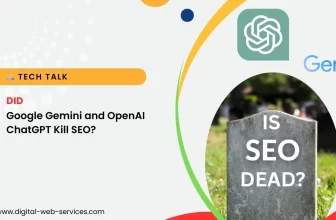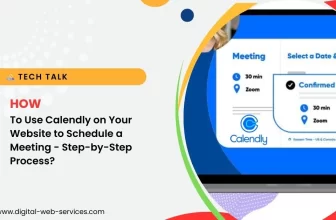WhatsApp itself doesn’t directly offer a built-in reverse image search feature within the app. However, users can achieve similar functionality using a few workarounds. Let’s clarify what reverse image search, and its benefits in the context of WhatsApp
What is Reverse Image Search?
Reverse image search is a technology that allows you to search for information related to an image by using the image itself as the search query. Instead of typing keywords, you upload or paste a picture, and the search engine finds visually similar images and related information across the web.
How to Perform Reverse Image Search on Images Received via WhatsApp:
Save the Image: The first step is to save the image you received on WhatsApp to your phone’s gallery or files.
Use a Reverse Image Search Engine/App: You can use several tools:
Google Images: Go to images.google.com on your phone’s browser. If you’re on a desktop browser, you can click the camera icon in the search bar. On mobile, you might need to request the desktop site in your browser settings to see the camera icon. Then, you can either paste the image URL (if you’ve uploaded it online) or upload the image directly from your phone.
Other Search Engines: Bing, Yandex, and TinEye also offer reverse image search functionality.
Dedicated Apps: There are various reverse image search apps available for both Android and iOS. These can sometimes offer a more streamlined experience on mobile.
Benefits of Using Reverse Image Search with WhatsApp Images:
- Verify Image Authenticity: You can check if a picture has been altered, taken from another source, or is being used in a misleading context. This is particularly useful for identifying misinformation or scams spread through images.
- Identify People, Places, or Objects: If you receive a picture of an unknown person, place, or object, reverse image search can help you identify them.
- Find Original Sources: You can trace the origin of an image and find its original source or creator.
- Combat Misinformation: By verifying images, you can help prevent the spread of false information or hoaxes.
- Check for Copyright Infringement: If you suspect someone is using your images without permission, reverse image search can help you find instances of unauthorized use.
FAQs:
Q. Is reverse image search built into WhatsApp?
Ans: No, WhatsApp does not have a native reverse image search feature. You must use external tools.
Q. Is it safe to use reverse image search?
Ans: Generally, yes. Using reputable search engines like Google, Bing, or established apps is safe. Be cautious of less-known apps that might ask for excessive permissions.
Q. Can reverse image search identify everyone in a group photo?
Ans: It might not always be able to identify every individual, especially if the faces are small or obscured. However, it can often provide clues or lead you to related images that might help with identification.
Q. Does reverse image search work with all image formats?
Ans: Most common image formats like JPEG, PNG, and GIF are supported.
Q. Is there a limit to how many searches I can perform?
Ans: Usually, there are no strict limits for personal use on major search engines.
Summary
While WhatsApp doesn’t offer a direct reverse image search feature, external tools in conjunction with saved WhatsApp images provide a valuable way to verify information, identify objects, and combat misinformation.
Digital Web Services (DWS) is a leading IT company specializing in Software Development, Web Application Development, Website Designing, and Digital Marketing. Here are providing all kinds of services and solutions for the digital transformation of any business and website.