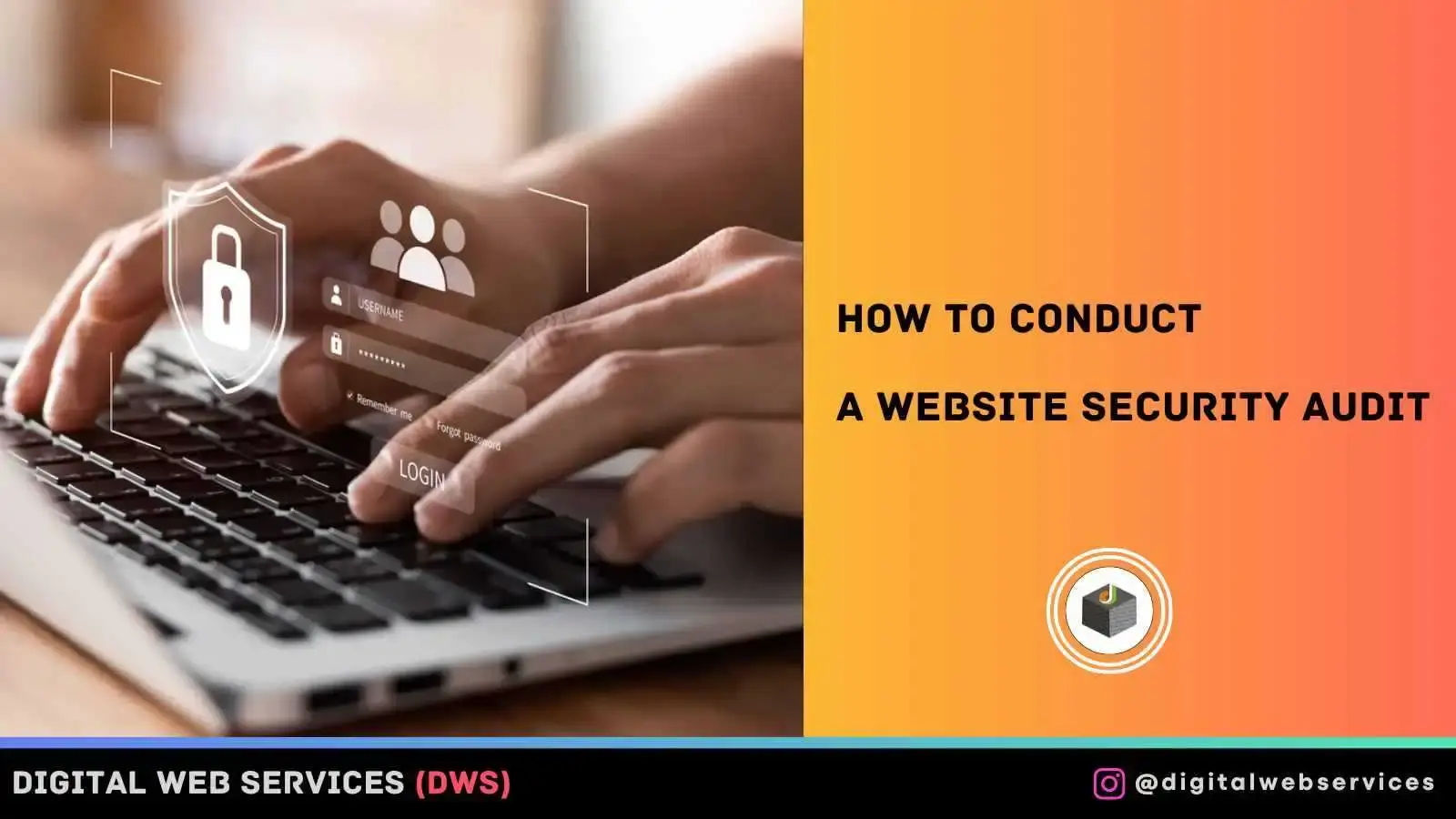
With user data continuing to be an increasingly high-value commodity, cyber security has moved to the forefront of organizational priorities. However, targeted attacks aren’t the only cause of security breaches.
A user could have simply left their account information in a vulnerable place. A plugin could also inadvertently open up a security loophole. This is why regularly performing a website security audit should be on everyone’s to-do list.
This article provides tips for conducting a website security audit and what you should keep an eye out for when ensuring your website’s security.
How To Conduct A Website Security Audit
Hiring professionals to perform periodic security checks on your website will always be the best approach. Alternatively, you can also employ managed service providers (MSPs) to do the job, which could be a more cost-effective option. You can visit KMTech site to learn more about MSPs.
However, there are also steps you can take to improve your website’s security. There are vulnerability scanners and basic content management system (CMS) maintenance practices that can address fundamental security loopholes you may have.
Run Security Scans For Vulnerabilities
You can use various online tools to scan different areas of your website for potential vulnerabilities. These tools make regularly auditing your website more manageable, even without the help of a professional.
- Sucuri
Sucuri is a popular tool that provides a comprehensive scan of your site. It inspects your website source code for malware, malicious codes, and compromised file locations. Sucuri can also find out if website security authorities have blocklisted your site. It can check if key website elements are updated (CMS version, plugins, etc.) and identify other potential security issues.
If you’re not particularly well-versed in website maintenance, Sucuri is a great tool to use.
- Qualys SSL Server Test
This tool scans your SSL/TLS server connection for misconfigurations and other vulnerabilities. Qualys SSL Server Test helps ensure your website adheres to the communication protocol and encryption standards.
- Intruder
Intruder checks your web application for bugs, missing patches, and configuration weaknesses. It’s excellent for less tech-savvy users as it lists critical loopholes, urging you to address them before moving to less serious ones. It even has Slack integration, so you get notified when Intruder detects a threat.
Review Site Settings
If you’re going the manual route, the best place to start is with basic CMS settings. As the gatekeeper of your content, you want to ensure solid security measures are in place.
- User Settings
Ensure only essential users are enabled on your CMS. It’s easy to overlook user names belonging to former employees. Keep an eye out for those and log them out if you find any. Also, configure your CMS to log out idle users after a set time. This adds a simple but important layer of security.
- Comment Settings
It’s best only to allow registered users to comment on your site. This encourages accountability and prevents bots from spamming your comments section. This is particularly important in an age where cyberattacks are becoming more sophisticated.
- Sensitive Information
Make sure there’s no information relating to your site’s backend. Malicious parties are always on the lookout for any vulnerability they can exploit. Attackers can even use information about what software or plugin versions you’re running to find a way in. As such, ensure only the content you want visitors to see is visible.
- Input Validation
Be aware that any place on your website accepting user input needs to have secure input validation. Attackers can use this as an entry point to trick your system into executing unauthorized SQL queries. And while updating your CMS will usually be enough to prevent SQL injection attacks, custom web apps and plugins could bring similar vulnerabilities.
Review Permissions
Managing file and folder permissions is a critical element of website security. This area is vital because the web server validates a user’s access privileges whenever you update content on the site. If the user has the relevant permissions, then the changes are allowed.
Make sure users have specific attributes and permissions assigned to them. For example, standard users should only be given access to elements designed to improve user experience. The ability to make changes should be reserved for authorized users. This might be standard practice, but it’s still best to double-check.
Analyze Web Traffic
Google Analytics is an accessible option to help you find any suspicious traffic coming to your website. Be on the lookout for the following activities:
- Visitors from untrusted sites.
- Traffic spikes from a specific location can signal intentional flooding.
- If you can’t trace the reason for big traffic spikes, check for potential botnet attacks.
- Conversely, be on the lookout for diving traffic. This could be due to the site running slowly. This can also happen when Google flags it as malicious and removes it from search results.
You can use tools like Cloudflare to remedy harmful traffic. For example, when spikes occur due to malicious traffic, Cloudflare can reject fake requests, keeping your website online.
Always Create Backups
Backing everything up prepares you for worst-case scenarios. This ensures your website runs properly at all times. Downloading backups from your web servers allow you to restore your website should anything go amiss.
Larger providers usually have disaster-recovery measures in place. However, this won’t save you from fortuitous events. As such, it’s best to have physical backups and even secondary backups in the cloud to be extra sure. You can also schedule automated backups to take away the chore.
Final words
When conceptualizing a website, it’s easy to get caught up in web design and delivering the best user experience while overlooking website security. In today’s online-centric world, the reality is that the threat of malicious attacks will always be there.
The smart approach is to focus on prevention, which is what the tips above are designed to do. Be proactive against cyber threats and perform regular website security audits. This puts you in the best position to handle unforeseen security issues.
Digital Web Services (DWS) is a leading IT company specializing in Software Development, Web Application Development, Website Designing, and Digital Marketing. Here are providing all kinds of services and solutions for the digital transformation of any business and website.









